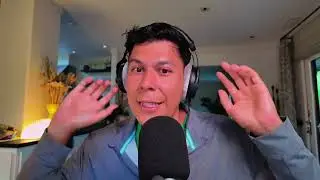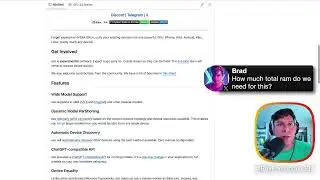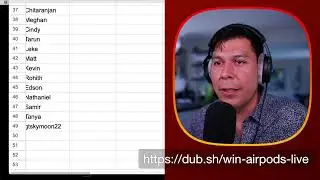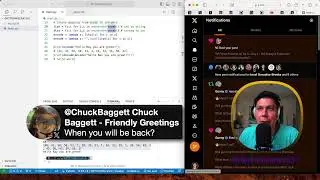Cursor Basics & Claude Prompting to Landing Page
In this comprehensive livestream, we dive deep into Cursor IDE and Claude Sonnet 3.5.
Learn how to create a stunning landing page using AI-powered tools and pre-built templates.
Free AI Workshop with Ray Fernando: https://startmy.ai
🕒 Timestamps:
00:00 Intro: AI-Powered Web Development with Cursor
05:00 Power of Templates: Tailwind UI Deep Dive
07:10 Exploring Cursor IDE: Interface & Features
14:33 Documentation Upload
18:19 Writing Effective Prompts for Claude AI
23:00 Building Our Landing Page: Project Setup
30:00 AI-Assisted Coding: Updating Content & Design
38:00 Troubleshooting & Debugging with Cursor
45:00 Project Goal Review
54:38 Cursor Composer
58:00 Q&A: Your Questions About Cursor & AI Coding
1:20:00 McKay Wrigley's Takeoff Course: Level Up Your Skills
1:37:37 Additional Resources: Magic UI, Aceternity UI & More
🔑 Key Takeaways:
• Master Cursor IDE's interface and AI capabilities
• Leverage design templates to accelerate development
• Create effective prompts for Claude AI
• Debug and refine code with AI assistance
• Optimize for mobile responsiveness
🔗 Resources mentioned:
• Tailwind UI: https://tailwindui.com
• Magic UI: https://magicui.design
• Aceternity UI: https://ui.aceternity.com
• McKay Wrigley's Takeoff course: https://www.jointakeoff.com
👨💻 Perfect for:
• Web developers of all levels
• Designers looking to code their designs
• Entrepreneurs building landing pages
• Anyone interested in AI-assisted development
🔔 Don't forget to like, subscribe, and hit the notification bell to stay updated on future AI development tips and livestreams!
📣 Connect with me:
• X (fka Twitter): https://x.com/RayFernando1337
• Blog: https://rayfernando.ai
#CursorIDE #AICodeGeneration #WebDevelopment #ClaudeAI #LandingPageDesign
Have questions about Cursor IDE or AI-assisted coding? Drop them in the comments below, and let's discuss!

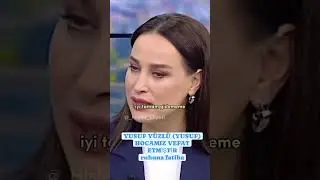



![[FREE] Pop Punk Type Beat](https://images.videosashka.com/watch/WBrUoj0FKkE)