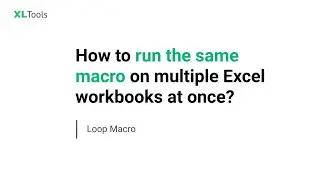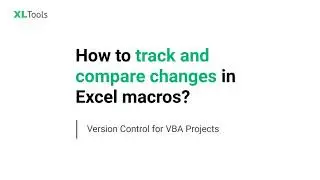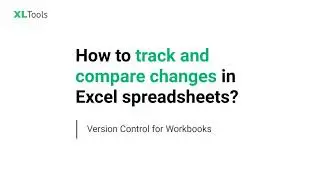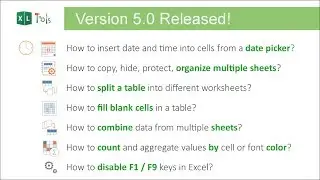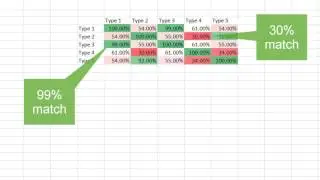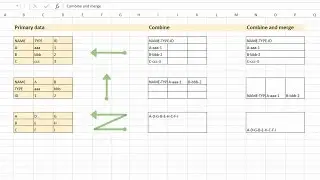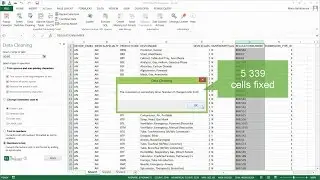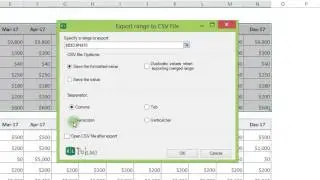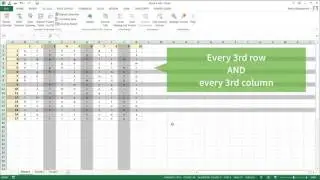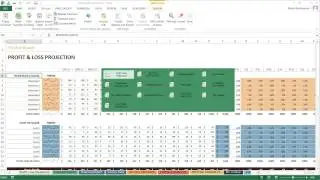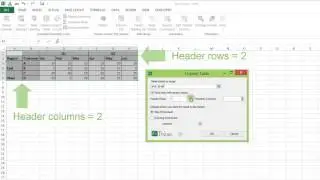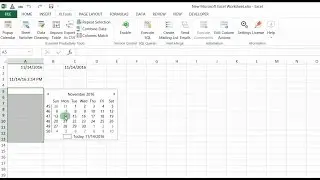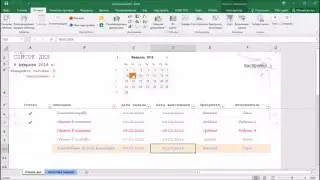Easily save selected Excel ranges as CSV files with the Export to CSV
This brief overview of the XLTools Export to CSV add-in for Excel shows:
How to export selected ranges from Excel to CSV
How to save Excel tables in CSV format without closing the original Excel file
How to export formatted numbers to CSV
How to save Excel as CSV with a different delimiter (semicolon, tab or a pipe) instead of a standard comma, and more
Download at https://xltools.net/download/
Suitable for Microsoft Excel 2016, 2013, 2010, 2007, and desktop version of Office 365 (32-bit and 64-bit).