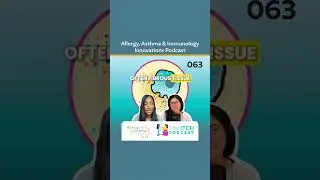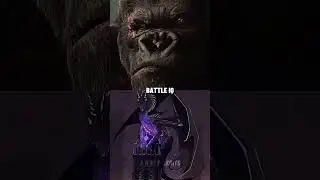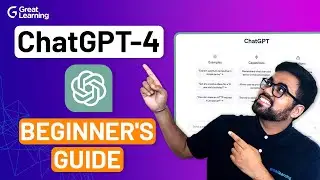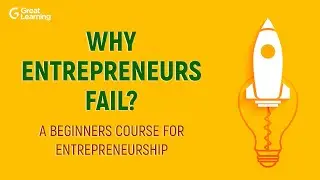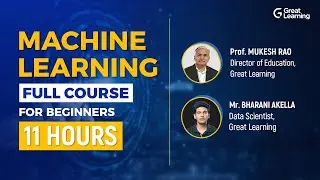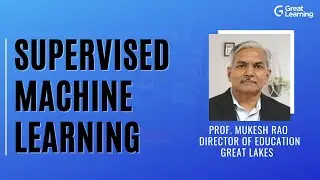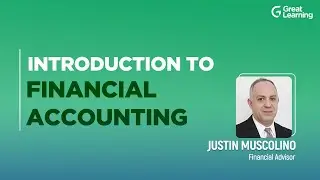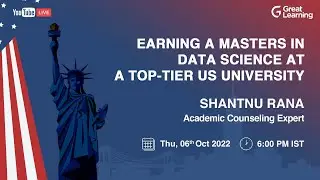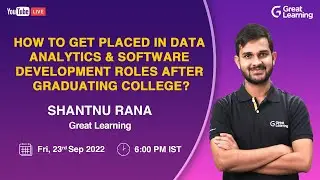Machine Learning with Python Full Course 2023 | Python for Data Science |Python for Machine Learning
🔥Get Your Free Certificate on Python for Machine learning: https://www.mygreatlearning.com/acade... &utm_source=GLYT&utm_campaign=GLYT_DES_kuo3q_iOBkg
🔥Build a career in Data Science & Business Analytics: https://www.mygreatlearning.com/pg-pr... kuo3q_iOBkg &utm_source=GLYT&utm_campaign=GLYT_DES_PG_ kuo3q_iOBkg
Machine Learning with Python Full Course 2023 | Python for Data Science |Python for Machine Learning
Hello and welcome to a Data science tutorial i.e. Python for machine learning, in 2023, presented by Great Learning. In this Python tutorial, you will be able to learn mathematical calculation, data frame manipulation & visualization with the aid of very important packages in python and the data science community i.e. NumPy, Pandas, & how to use Matplotlib and Seaborn.
#pythonfordatascience #machinelearningwithpython
Topics Covered:
00:01:21 – NumPy
00:53:05 – Pandas
01:52:55 – Data Visualization (Plots Using Matplotlib & Seaborn)
What is NumPy?
NumPy is a tool for mathematical computing and data preparation in Python. It can be utilized to perform a number of mathematical operations on arrays, such as trigonometric, statistical, and algebraic routines. This library provides many useful features, including handling n-dimensional arrays, broadcasting, performing operations, data generation, etc. Thus, it’s the fundamental package for scientific computing with Python. It also provides a large collection of high-level mathematical functions to operate on arrays.
NumPy Arrays:
NumPy arrays will be the main focus of this course. So, what are arrays? Arrays are a reserved space in memory for a list of values. These arrays essentially come in two flavors: vectors and matrices. Vectors are strictly one-dimensional, and matrices are two or more dimensional arrays. They certainly take part in the root architecture of programming and give a whole lot of new possibilities, which will be explored later on.
What are Pandas?
In short, Pandas is a Software Library in Computer Programming, and it is written for the Python Programming Language. It works to do data analysis and manipulation.
How to use Matplotlib
Before using Matplotlib, we need to import the package. This can be done using the ‘import’ method in Jupyter notebook. PyPlot is the graphical module in Matplotlib, which is mostly used for data visualization. Importing PyPlot is sufficient to work around data visualization.
Seaborn:
Seaborn is an amazing data visualization library for statistical graphics plotting in Python. It provides beautiful default styles and color palettes to make statistical plots more attractive. It is built on top of the Matplotlib library and is closely integrated with pandas' data structures. In this tutorial, we shall see how to use seaborn to make a variety of plots and how we can use it along with Matplotlib to make our plots more attractive.
⚡ About Great Learning Academy:
Visit Great Learning Academy to get access to 1000+ free courses with free certificate on Data Science, Data Analytics, Digital Marketing, Artificial Intelligence, Big Data, Cloud, Management, Cybersecurity, Software Development, and many more. These are supplemented with free projects, assignments, datasets, quizzes. You can earn a certificate of completion at the end of the course for free.
⚡ About Great Learning:
With more than 5.4 Million+ learners in 170+ countries, Great Learning, a part of the BYJU'S group, is a leading global edtech company for professional and higher education offering industry-relevant programs in the blended, classroom, and purely online modes across technology, data and business domains. These programs are developed in collaboration with the top institutions like Stanford Executive Education, MIT Professional Education, The University of Texas at Austin, NUS, IIT Madras, IIT Bombay & more.
SOCIAL MEDIA LINKS:
🔹 For more interesting tutorials, don't forget to subscribe to our channel: https://glacad.me/YTsubscribe
🔹 For more updates on courses and tips, follow us on:
✅ Telegram: https://t.me/GreatLearningAcademy
✅ Facebook: / greatlearningofficial
✅ LinkedIn: / verification
✅ Follow our Blog: https://glacad.me/GL_Blog