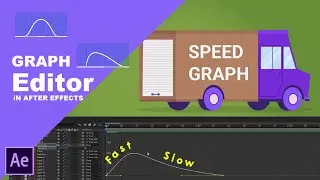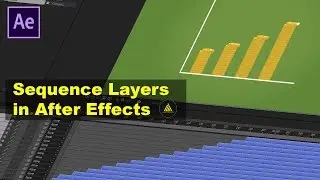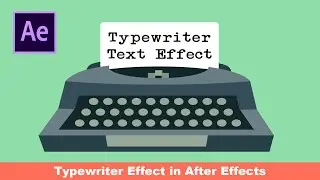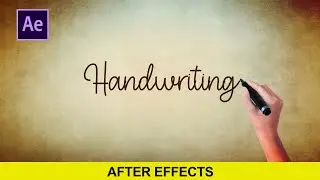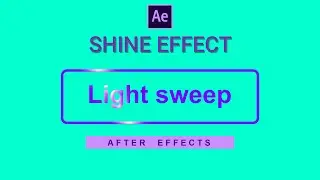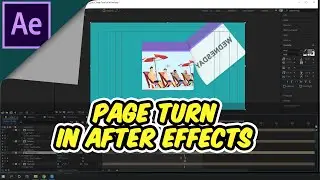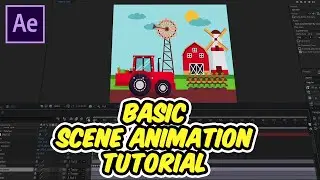AFTER EFFECTS : Handwriting Text Animation | 2 simple ways of Handwriting effect | Write on paper
Learn how to apply Handwriting effects on paper with hand, using write-on effects or also you can use stroke effect. both technic you will learn in this tutorial.
Hotkeys
A= Anchor point
P= Position
S= Scale
R= Rotation
T= Opacity
Ctl + Alt + Home = Center the Anchor point to the Object
Ctl + Home = Center the Object to the Composition
Page down key = Go 1 frame forward
Shift + Pagedown key = Go 10 frames forward
#HandwritingEffect #AfterEffects #AnimationLearners