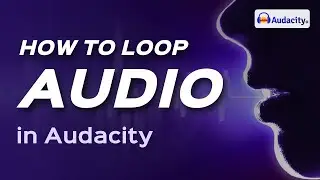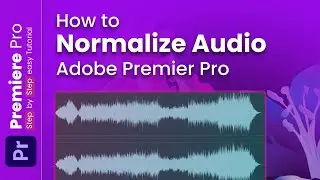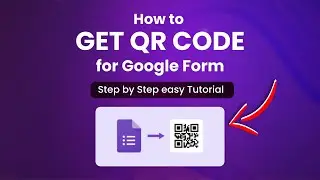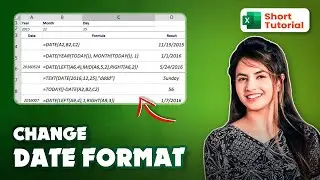How to Clear An Individual or Group Chat on WhatsApp
Powered By: https://themeies.com/item/borax/
Clear an individual or group chat
1. In the Chats tab, open the individual or group chat you want to clear.
2. Tap More options ► More ► Clear chat.
3. Check or uncheck Delete starred messages and Delete media in this chat.
4. Tap CLEAR.
▼ FOLLOW
FACEBOOK: / howtodoits
YOUTUBE: / @skillswave
► Our Website: https://xirosoft.com/
► Subscribe: / @skillswave
► See our All video: https://bit.ly/3RoaOqI
▼ PLAYLIST
Spotify Tips & Tricks: https://bit.ly/3ReNBae
Chrome Tips & Tricks: https://bit.ly/3nQcfAt
Windows10 Tips & Tricks: https://bit.ly/3yTXFhC
Google App: https://bit.ly/3nLNcPf
▼ Related Keywords ▼
"how to clear chat in WhatsApp group"
"how to delete all messages in WhatsApp group for everyone"
"whatsapp delete conversation both sides"
"what happens when you clear chat on whatsapp"
"how to delete chat in whatsapp for everyone"
"how to clear chat in whatsapp group in iphone"
"whatsapp clear chat vs delete chat"
"how to clear whatsapp chat without deleting media"
~~~~~~~~~~~~~~~~~~~
#whatsapp #clear#group chat#
Thanks for watching.
Any comments are welcome!
~~~~~~~~~~~~~~~~~~~








![How to Delete a WordPress Theme 2024 [Simple Guide]](https://images.videosashka.com/watch/NNLm1FMkaK0)

![How to Add a Post to a Page in WordPress 2024 [Step-by-Step Guide]](https://images.videosashka.com/watch/6eDFbIKOXfE)
![How to Disable Comments on WordPress 2024 [Easy Guide]](https://images.videosashka.com/watch/ONgkpfBFdY8)
![How to Backup WordPress 2024 [Step-by-Step Guide]](https://images.videosashka.com/watch/2ZpuoLl-40o)
![How to Duplicate a Page in WordPress 2024 [Quick Guide]](https://images.videosashka.com/watch/WJSM5E1lwBI)
![🎬 How to Convert Video to GIF 2024 [Simple Animation Creation]](https://images.videosashka.com/watch/cP6MQKGRk40)