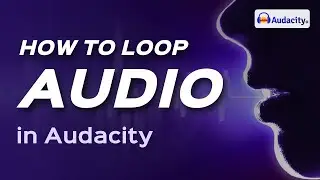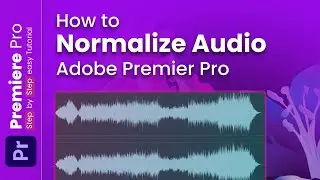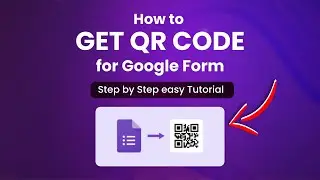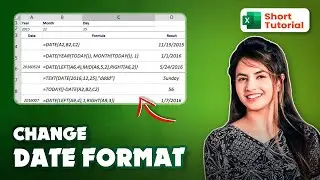How to loop in audacity 2024 (Seamless Repetition)
🔁 Dive into audio loops! 🎵 Learn how to create seamless loops in Audacity. Explore the steps to achieve repetitive audio segments effortlessly. Subscribe for more Audacity tips and audio editing hacks! 🎧✨
🚀 Powered By: https://www.xirosoft.com
📌 Explore how to loop audio in Audacity! 🔁
Step 1: Open Audacity and import the audio file you want to loop.
Step 2: Select the portion of the audio you wish to loop.
Step 3: Copy the selected segment by pressing "Ctrl + C" (Windows) or "Cmd + C" (Mac).
Step 4: Move the cursor to the desired position for the loop and paste the copied segment using "Ctrl + V" (Windows) or "Cmd + V" (Mac).
Step 5: Repeat the pasting process to create additional loops as needed.
📖 Chapters of Audio Loops in Audacity
00:00 - Greeting and Introduction
00:08 - Tutorial Introduction
00:13 - Step 1: Open Audio Track in Audacity
00:19 - Step 2: Click and Drag to Highlight Loop Section
00:25 - Step 3: Copy the Highlighted Segment (Ctrl+C)
00:33 - Step 4: Move Cursor to Loop Start Point
00:40 - Step 5: Paste Copied Segment (Ctrl+V)
00:47 - Step 6: Repeat Copy-Paste for Desired Loop Length
00:56 - Step 7: Playback to Ensure Seamless Looping
01:03 - Conclusion and Closing
💥PLAYLISTS💥
🔍 Adobe Premiere Pro Mastery ➡️ https://cutt.ly/DwWv4gxM
🌟 HTML Mastery: Web Wizardry Awaits ➡️ https://cutt.ly/7wkSGpXK
💥 Zoom Masterclass: Elevate Video ➡️ https://cutt.ly/owkSGIOJ
🎨 Google Web Design: Craft Digital Art ➡️ https://cutt.ly/gwkSG60F
💡 PHP Mastery: Light Up the Web ➡️ https://cutt.ly/vwkSHFpG
📊 cPanel Tutorial: Command Magic ➡️ https://cutt.ly/YwkSJyf5
✨ Adobe Animate Mastery: Unleash Imagination ➡️ https://cutt.ly/pwkSJU9y
🚀 Discord Server Tips: Forge Empires ➡️ https://cutt.ly/DwkSJXZ4
👍 Facebook Techniques: Navigate Success ➡️ https://cutt.ly/MwkSJ7ji
📸 Instagram Pro Tips: Shine in Style ➡️ https://cutt.ly/SwkSKyZU
🎬 TikTok Pro Tips: Create Captivating Magic ➡️ https://cutt.ly/iwkSKf7M
📱 WhatsApp Tricks: Master Messaging ➡️ https://cutt.ly/DwkSKQp5
✉️ Telegram Techniques: Embark on Adventure ➡️ https://cutt.ly/6wkSK4UZ
👻 Snapchat Expertise: Unleash Your Snap ➡️ https://cutt.ly/gwkSLIpp
🌐 Google Chrome Pro Tips: Navigate Smoothly ➡️ https://cutt.ly/FwkSZkST
🔒 Signal Messenger Tricks: Master Privacy ➡️ https://cutt.ly/mwkSNDsb
💬 BiP Messenger Tips: Elevate Chats ➡️ https://cutt.ly/7wkSMc0Q
💬 Messenger Pro: Rule Communication ➡️ https://cutt.ly/ewkS9vC
🌐 Follow 'Skill Wave' on Social Media:
👍 Facebook: / skillwavee
🐦 Twitter: / skillwavee
📸 Instagram: / skillswave
📌 Pinterest: / skillwavee
📚🔍 DISCLAIMER: Content by 'AudioPro Tips' is for EDUCATIONAL purposes. No financial advice provided. Not responsible for external content. Copyright Disclaimer Under Section 107 of the Copyright Act 1976.
🙌 Thanks for watching! Don't forget to like 👍 and subscribe 🔔 for more audio editing tips and Audacity techniques.
#SkillWave #How-To #Step-by-Step #Tutorial #Guide #Problem-Solving #Troubleshooting #Quick-Fix #HowToGuide #Howtofix #LearnHowTo #AudioProTips #AudacityEditing #AudioLoops #SoundEditing #PodcastProduction #MusicMixing #VoiceoverEnhancement #AudioEditingHacks








![How to Delete a WordPress Theme 2024 [Simple Guide]](https://images.videosashka.com/watch/NNLm1FMkaK0)

![How to Add a Post to a Page in WordPress 2024 [Step-by-Step Guide]](https://images.videosashka.com/watch/6eDFbIKOXfE)
![How to Disable Comments on WordPress 2024 [Easy Guide]](https://images.videosashka.com/watch/ONgkpfBFdY8)
![How to Backup WordPress 2024 [Step-by-Step Guide]](https://images.videosashka.com/watch/2ZpuoLl-40o)
![How to Duplicate a Page in WordPress 2024 [Quick Guide]](https://images.videosashka.com/watch/WJSM5E1lwBI)
![🎬 How to Convert Video to GIF 2024 [Simple Animation Creation]](https://images.videosashka.com/watch/cP6MQKGRk40)