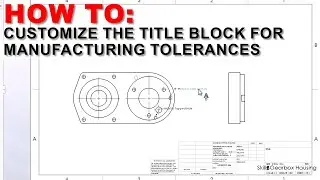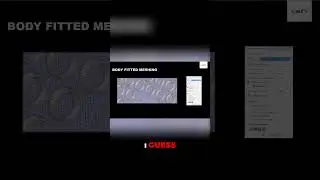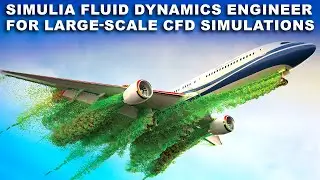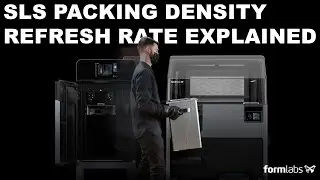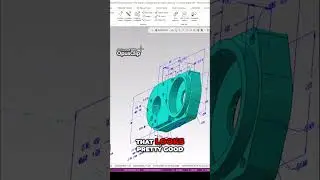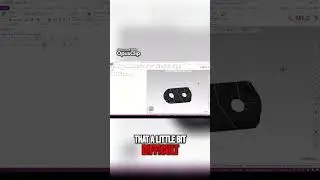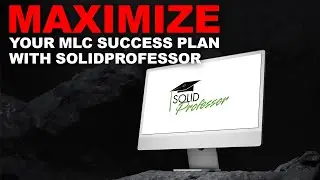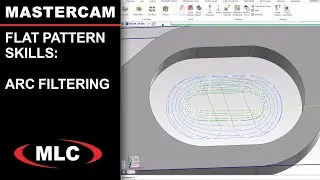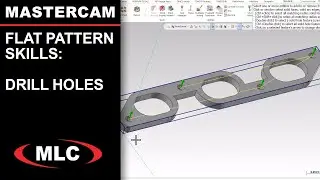Advanced SOLIDWORKS Animations 2/4 - Toggling Mates
To learn more about SOLIDWORKS, check out our other videos or visit us online at https://mlc-cad.com/solidworks/
Animating a pick and place robot presents many interesting challenges that we explore in this 4-part video series. This tutorial is from 2014 so it does not include later enhancements such as the mate controller, but it effectively demonstrates many of the advanced animation techniques needed to create complex animations.
Video #1: Preparing for Advanced Animation
Creating and modifying spline curves makes smooth path mates possible. Mates for each operating position that are labeled appropriately make it easy to do things like open and close jaws.
Video #2: Toggling Mates - • Advanced SOLIDWORKS Animations 2/4 - ...
Using mates such as a path mate, assembly components can be moved in prescribed ways to create assembly motion. Mates can be toggled on and off during the movement to further customize the assembly motion and simulate the interaction between components.
Video #3: Adding Realism
With the motion defined for the components, paths can be modified to avoid interference and maintain realistic movements in the components.
Video #4: Event Based Motion
Event based motion is a different approach than keyframe or timeline motion. Event based motion uses triggers to determine the start and stop conditions for each type of movement similar to how robots actually function using sensors. Because they are conditional, the total movement time is subject to change if there are issues in the movement or if the speed of the movement is altered. Available in Simulation Professional and above only, event based motion is a great way to mimic realistic mechanisms and study their behavior.
![»No way-- Gacha HP AU/UA meme/trend not og [Pansy, Hermione and Ron]](https://images.videosashka.com/watch/cQeCV6F0nyg)






![[FREE] JUICE WRLD x SOFAYGO TYPE BEAT 2023 -](https://images.videosashka.com/watch/mhM6Knmx16c)