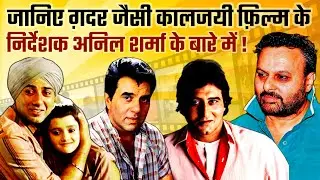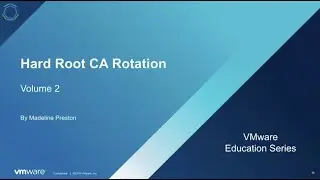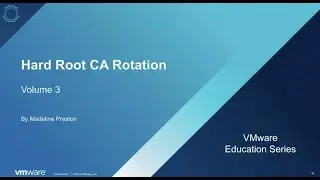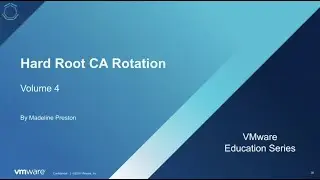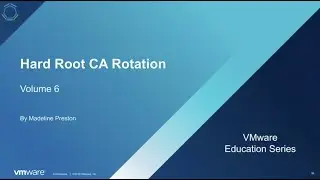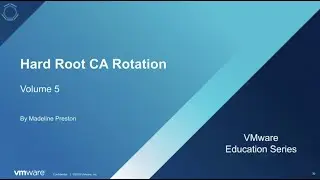Installing vCenter Server 5.5 best practices KB2052334
- In this video presentation we specifically look at the Best Practices for Installing vCenter Server 5.5.
Before commencing any installation task it is always best to carefully review and familiarize yourself with the various components and aspects of the product and it's installation procedure first. Doing this will always help to ensure that the installation experience is that of a smooth and pleasant one.
For additional information relating to best practices for installing vCenter Server 5.5, check out VMware Knowledge Base article "Installing vCenter Server 5.5 best practices(2052334)" at
Jump To the following timestamps for information regarding specific sections:
03:30 - Hardware Requirements
03:50 - Simple Install (minimum hardware)
04:04 - vCenter Single Sign-On (minimum hardware - separate host)
04:20 - vCenter Inventory Service (minimum hardware - separate host)
04:29 - vCenter Server (minimum hardware)
05:12 - JVM Heap Settings for vCenter Server
05:25 - vCenter Server System Recommendations
06:07 - vSphere Web Client Server component (hardware requirements)
06:26 - VMware vCenter Server Appliance (hardware requirements)
06:38 - JVM Heap Settings for VMware vCenter Server Appliance
18:15 - Identity sources for vCenter Server with vCenter Single Sign-On
Note: For best viewings results, ensure that the 720p quality setting is selected and view using full screen mode.