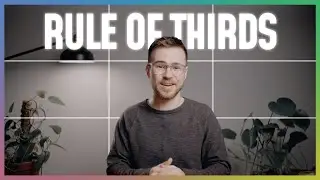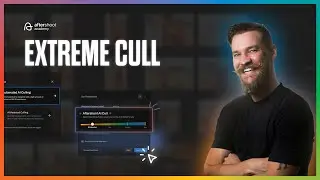One Click Cull & Edit | Aftershoot Academy
One-click cull and edit is finally live, which means you can cull + edit all with just a single click!! 🦄
It combines AI-powered culling with your customized editing preferences to initiate the entire process with a single click. Here’s what makes One-Click Culling & Editing a game-changer:
Seamless Integration: It works effortlessly with your existing Aftershoot culling settings and AI profiles.
Unified Process: Set your culling and editing preferences simultaneously, creating a more efficient workflow.
Background Processing: AI works in the background while you focus on other tasks or take a well-deserved break.
Time Efficiency: Drastically reduces the time from import to edited photoshoot, giving you back hours in your day.
Familiar yet Powerful: Enhances the Aftershoot experience you already know and trust, all while retaining your creative control.
Try it out now - https://aftershoot.com/downloads/
Introducing Aftershoot's newest launch: One Click Cull & Edit. In this tutorial, we will walk you through step by step how to use our newest feature on Aftershoot.
Experience the ultimate time-saver with our new One-Click Culling & Editing. Our AI intelligently selects your best shots and applies your favorite edits - all in one smooth, uninterrupted process. Focus on what matters most while Aftershoot works its magic, transforming your workflow from start to finish
New to Aftershoot? Get your time back with automated culling and editing today: https://aftershoot.co/youtube
Join our Facebook Community to get useful tips and insights: https://aftershoot.co/facebook
Blog: https://aftershoot.com/blog/
Instagram: / aftershootco
Facebook: / aftershootco
Tiktok: / aftershootco