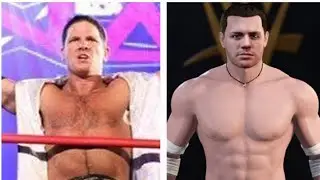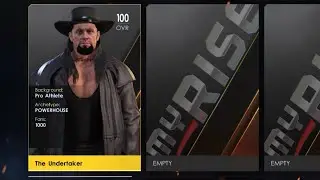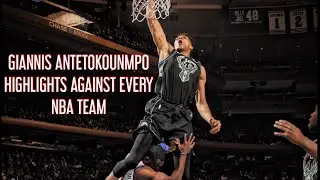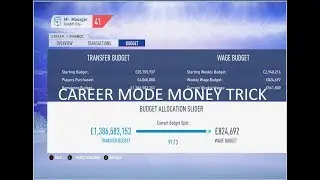WWE 2K22: HOW TO GET 99/100 ALL ATTRIBUTES, PC ONLY - CHEAT ENGINE
Please like, comment & subscribe to help the channel grow! Let me know what kind of videos you would like me to upload :)
1. Download cheat engine 7.4 or latest using the link: https://www.cheatengine.org/downloads...
2. Create the my player wish to go ahead with and get the 100 attributes and load to the my player menu ready to start
3. In the my player hub menu scroll to attribute upgrades and move along to find the resilience tab.
You need the attributes of body durability, arm durability,leg durability & stamina which are normally the same but if they are different just find at least two of the durabilities that match so you can find the attibutes in cheat engine.
4.Along the top right below file yoou need to click the computer icon(process button), find & select wwe 2k22.exe.
5. In cheat engine still, change the value type to "Byte". Value will be the durability attributes you currently have, mine is 70 so I enter that into the box and press first scan.
6. Upgrade the resilience attribute by one bar, confirm. Now the attributes should have gone up +2. Mine is now 72 so I will enter that in cheat engine and then next scan. We keep upgrading by one bar on resilience and putting whatever attribute this has changed to in cheat engine then next scan until you have very few results like around 7-20
7. Select/highlight all the current 7-20 results and using the red arrow pointing in a downward right diagonal way to add them to the box below.
8. select/highlight the results again in that box then hit enter. Change the current results to 100.
9.If you back out of whatever screen you're in and back into the attributes screen you shoud see your overall and some attributes change
10. Now comes the fun part(100 overall)! Keep the results in cheat engine highlighted, right click on the first 100 result at the top & select "browse this memory region" or CTRL + B.
11. Don't scroll up or down. Starting from the very first row the first numbers you should see are 64, double click and you should see those are the 100 attributes you changed. Go through the list on that row that shows numbers or characters/numbers. You stop at where the 00 is. Head back into the 2k menu and then spend another attribute point anywhere.
12. Now back into cheat engine, move below to the second row where the 64 starts and change all that row where the 64 starts to 100 so it shows 64 when you ok it after editing. Do this till you reach the end where it just shows 00.
13.Head back into 2k22 and spend one bar attribute point and you should change to 100 overall and reset your attribute points back to the original. If this does not change to 100 overall after spending one attribute point you just need to reset upgrades and this should work.
14. To change to the attribute pounts to an unlimited amount(be sure to have at least 5 attribute points for this), remember the attribute points you have and in cheat engine select new scan, then change the value type back to "4 Bytes.
15. In the value box enter the the remaining attribute points you have and then first scan.Spend one attribute point then back into cheat engine to change this whatever the attribute point is and hit next scan.
16. The attribute points that show up should be two only which should be the one's you need. You can double check by spending another attribute point and checking the two values in cheat engine has gone down or just highlight the two remaining and add that to the box below using the red arrow again. Select both, enter, change to whatever high number, head back into 2k and move the attribute point bar and you will see this change.:)