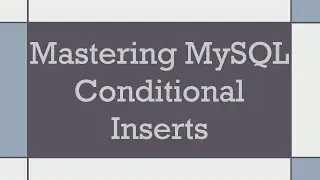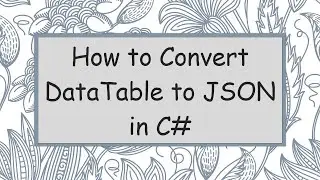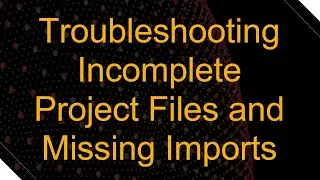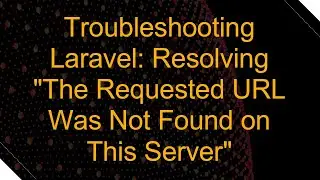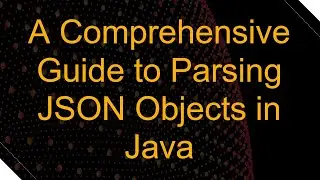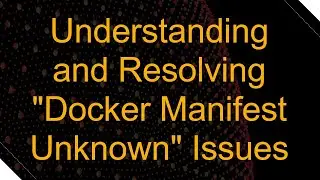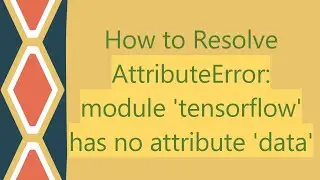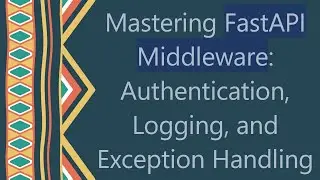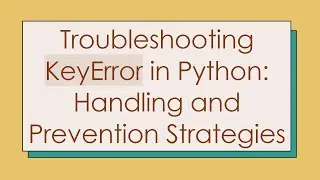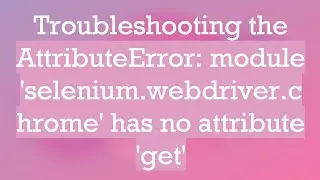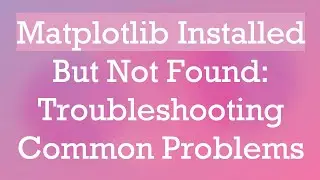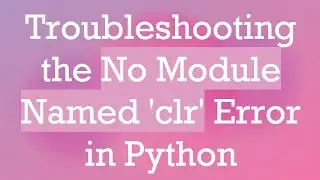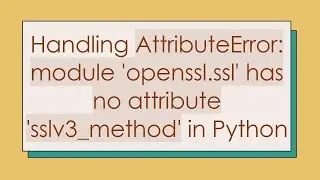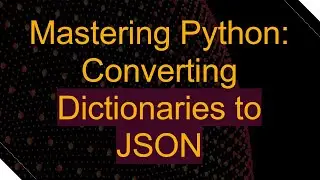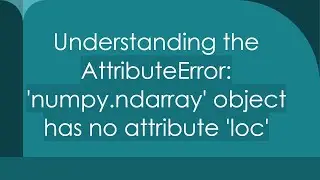Understanding the Error: "The Request Was Aborted Could Not Create SSL/TLS Secure Channel"
Summary: Explore the common causes and solutions for the SSL/TLS error "The request was aborted could not create SSL/TLS secure channel." Learn how to troubleshoot and fix this connectivity issue.
---
Understanding the Error: "The Request Was Aborted Could Not Create SSL/TLS Secure Channel"
In today's interconnected world, secure communications are paramount. SSL/TLS protocols play a crucial role in ensuring the security of data transmitted over networks. However, many users encounter the frustrating error: "The request was aborted could not create SSL/TLS secure channel." This guide aims to delve into the common causes of this error and provide viable solutions to resolve it.
What Does the Error Mean?
The error message "The request was aborted could not create SSL/TLS secure channel" typically indicates that a secure connection could not be established using SSL/TLS protocols. This prevents successful data transmission between client and server, resulting in an aborted request.
Common Causes of the Error
Several factors can contribute to this SSL/TLS error:
Unsupported Protocols: The server may only support specific versions of SSL/TLS, while the client application is attempting to use an unsupported version.
Certificate Validation Issues: If the server's SSL/TLS certificate is invalid, expired, or untrusted, the client may abort the connection.
Mismatch in Cipher Suites: Incompatibility between the client and server's cipher suites can prevent the establishment of a secure channel.
Incorrect Configuration: Misconfigured client or server settings—such as incorrect SSL/TLS settings or outdated libraries—can cause the error.
Network Issues: Network issues such as firewall restrictions, proxy server malfunctions, or blocked ports can also interrupt the SSL/TLS handshake process.
Troubleshooting and Solutions
Here are some steps to troubleshoot and resolve the SSL/TLS error:
Check Protocol Support:
Ensure that both client and server support common versions of SSL/TLS. Frequently, enabling TLS 1.2 or higher can resolve compatibility issues.
Validate Certificates:
Verify the validity of the server's SSL/TLS certificate. Ensure it is not expired and is issued by a recognized certificate authority (CA).
Update Cipher Suites:
Enable compatible cipher suites on both the client and server. This can often be done through configuration settings or updates.
Configure Correct SSL/TLS Settings:
Double-check SSL/TLS configurations and ensure that no outdated or deprecated settings are in use. Updating software and libraries to their latest versions can also resolve configuration issues.
Inspect Network Settings:
Review firewall, proxy, and port configurations to ensure they are not blocking the SSL/TLS connection. Network diagnostics can help identify and resolve these issues.
Conclusion
Encountering the error "The request was aborted could not create SSL/TLS secure channel" can be a significant hurdle, but understanding the underlying causes and methodical troubleshooting can lead to a successful resolution. By examining protocol support, validating certificates, updating cipher suites, configuring SSL/TLS correctly, and inspecting network settings, you can restore secure communications and maintain the integrity of transmitted data.
Facing such errors is often a part of maintaining secure systems, and each resolution enhances your understanding and management of secure communications. Investing time in resolving SSL/TLS issues ensures robust, secure, and reliable network interactions.