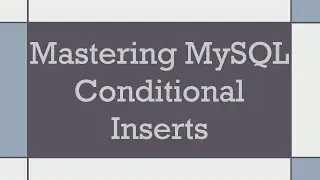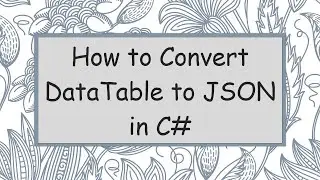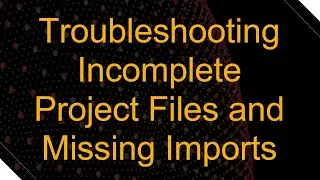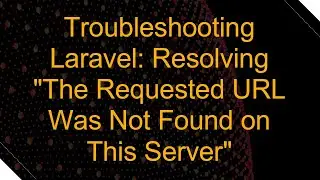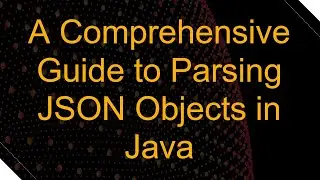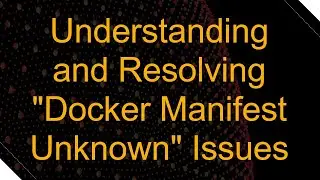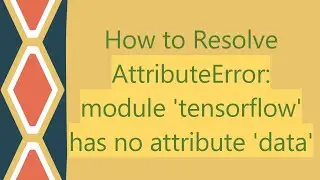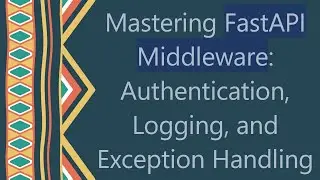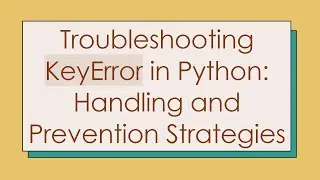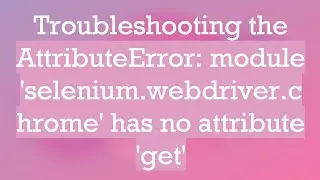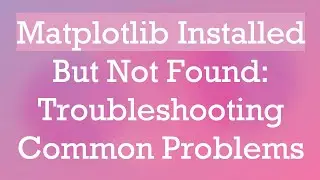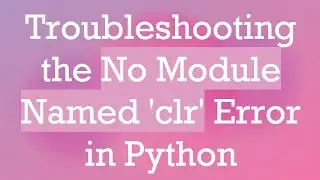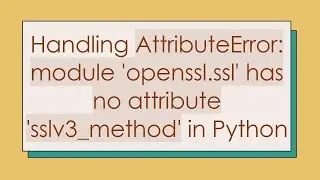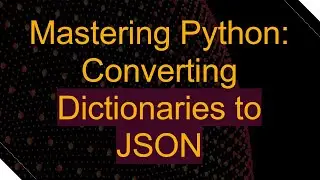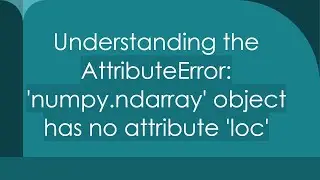Troubleshooting Incomplete Project Files and Missing Imports
на канале: blogize
Summary: Explore practical strategies for dealing with incomplete project files and missing imports, and ensure the smooth operation of your projects.
---
Troubleshooting Incomplete Project Files and Missing Imports
Introduction
The completion of a project often requires the coordination of a wide array of files and modules. One of the common issues developers face is the presence of incomplete project files or missing imports that can stall progress and efficiency. This guide articulates the nuances of these problems and offers a structured approach to resolving them.
Understanding the Problem
Incomplete Project Files
Incomplete project files can arise from several sources, such as human error, version control conflicts, or interrupted file transfers. These missing pieces can prevent a project from reaching completion and functioning as intended.
Common Causes:
Human Error: Misplacement or accidental deletion during project updates.
Version Control Issues: Conflicts and merges not handled correctly.
Interrupted Transfers: Network issues causing incomplete file downloads or uploads.
Missing Imports
Imports are essential for using external libraries and modules in your project. When imports are missing, the project encounters errors, making it unable to execute successfully.
Common Causes:
Package Missing: The necessary library or module might not be installed.
Incorrect Paths: Wrong file path or reference to the import.
Configuration Issues: Inaccurate project configurations that do not include the library paths.
Strategies for Resolution
Addressing Incomplete Project Files
Use Version Control:
Ensure your project is under version control (e.g., Git). Maintain a history of changes and recover previous versions if needed.
Spot conflicts quickly and resolve them using version control tools.
Automated Backups:
Implement automated backup solutions to keep multiple copies of your project files, minimizing the impact of unexpected deletions or changes.
Workspace Synchronization:
Keep your workspace synchronized with the source control repository. Regularly commit and pull changes to stay up-to-date.
Proper File Transfers:
Verify file transfers, ensuring no interruptions. Using verified and stable network connections can mitigate this risk.
Handling Missing Imports
Dependency Management:
Use dependency managers like npm for Node.js, pip for Python, or Maven for Java to handle and install necessary libraries.
Ensure all dependencies are listed in configuration files (e.g., package.json for Node.js, requirements.txt for Python).
Checking Paths:
Verify that the file paths and import declarations are correct and match the actual file structure of the project.
Configuration Files:
Review configuration files for your development environment (e.g., .env files, IDE settings) to ensure they include accurate references to your libraries and modules.
Error Logs:
Consult error logs and stack traces to pinpoint the exact location and cause of the missing import issues.
Conclusion
Dealing with incomplete project files and missing imports is a common challenge in software development. By employing systematic troubleshooting methods and leveraging tools designed for version control, dependency management, and configuration, developers can effectively minimize disruptions and enhance project reliability.
Having a structured approach not only streamlines the debugging process but also ensures a seamless development experience. Implement these practices into your workflow to handle these common issues with confidence and efficiency.