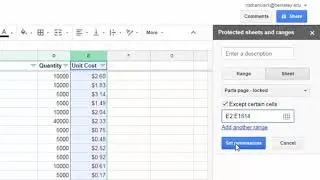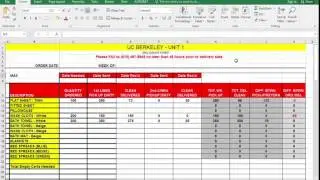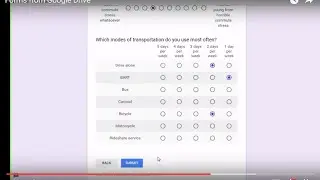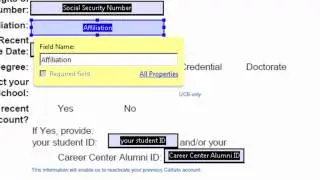Forms from Google Drive
Forms from Google Drive
index
00:11 - Lesson plan outline
00:14 - What a Google Form is
00:42 - First form example, with dropdown list
01:08 - First Responses spreadsheet example
02:09 - Questions list for the transportation survey example
02:23 - Campus buildings list
02:41 - Starting a new form
03:04 - Naming the form
03:22 - Question Types overview
06:08 - Branching from a decision point, explained
07:04 - Planning question types on your question list
10:46 - Ongoing changes to Google Drive / Forms functionality
12:19 - Adding questions
12:33 - Required or optional switch
16:14 - Add a Section
17:04 - Selecting questions for the branched Section
17:58 - Use of More button, to start answer-specific branching to Section 2 of 3
21:09 - Adding questions in the re-joined Section 3 of 3
21:28 - Multiple choice question
22:09 - Dropdown list questions
23:41 - Linear scale question
24:44 - Multiple-Choice Grid question
26:33 - Previewing the form, filling and submitting it
28:09 - Make your selectable dates sortable
28:49 - Duplicating a question
29:20 - Moving a question
32:00 - Sending a form to its intended audience, respondents
32:26 - Include form in email (option)
33:48 - How form responses are collected in a Sheet
34:53 - Notification settings
36:09 - Copy sharing link for form
37:45 - URL shortening
38:41 - Adding functions to the responses sheet
40:27 - Adding extra data to the right of the collected data
41:22 - Example of Pivot table for form-collected data