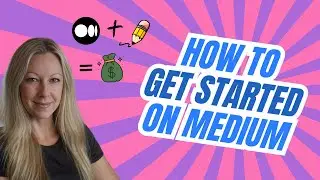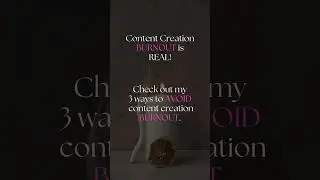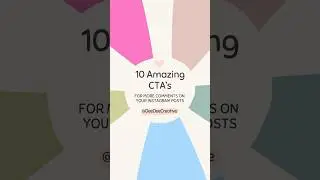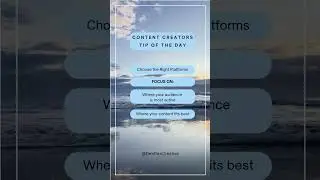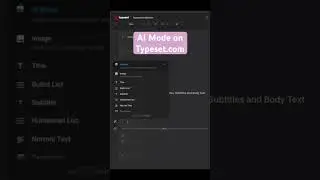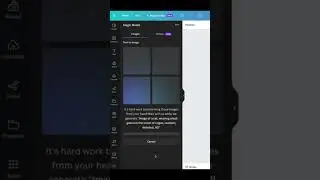Canva Tricks You Need To Know 2021 Edition
Allow me to share my favourite Canva tricks that you probably didn't already know about.
I love using Canva for all of my social media posts, website graphics and more. You don't need to be a graphic designer to create amazing graphics in Canva, I'm here to show you how.
Follow along with me as I explain how to use Canva for your future marketing efforts.
Sign Up to Canva at: http://bit.ly/DeeDeeCanva
Want to learn more about online marketing and how to find success in your business? Join my exclusive Facebook Group ~ the Online Solopreneur Squad where we talk about all things social media and marketing.
/ onlinesolopreneursquad
If you liked this video, please give me a thumbs up and I'd love it if you subscribed to my channel.
*Any Tools I love to use may contain affiliate links. If you click on the link and purchase the item, I may receive an affiliate commission at no extra cost to you. I only recommend products or services I use personally or believe will add value to my viewers.
00:00 Intro to Canva
00:34 Create A Social Image
02:54 Create A QR Code
05:01 Magic Resize
07:06 Device Mockups
09:54 Curved Text
12:00 Wavy Text
13:26 Gold Foil Lettering
16:49 Content Planner
19:13 Thank You!