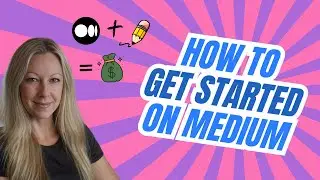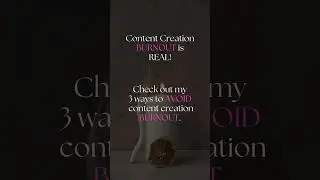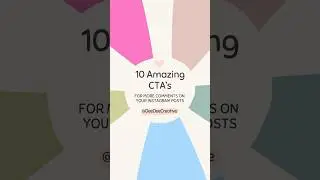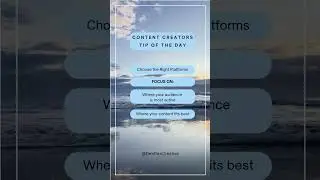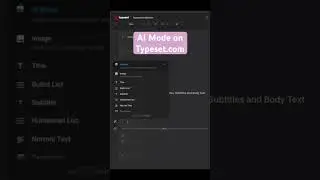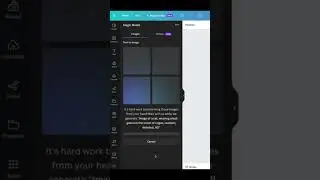Canva Magic Studio - Magic Media Tutorial
Welcome to my YouTube tutorial on how to use Magic Media to bring your text-to-image creations to life on Canva! In this step-by-step guide, we'll show you how to leverage the power of Canva and Magic Media to transform your ideas into captivating visual content.
🔮 What is Magic Media?
Magic Media is a revolutionary AI tool that allows you to generate images from text. Whether you're a content creator, marketer, or just someone looking to add a creative touch to your projects, Magic Media on Canva can be your secret weapon.
In this video, we'll cover the following topics:
🧙♂️ Understanding Magic Media: Learn how Magic Media works and discover the endless possibilities it offers for creating unique and visually appealing content.
🖋️ Generating Text-to-Image Creations: The heart of the tutorial! I'll take you through the steps of crafting text-based concepts and using Magic Media to visualise them in stunning detail.
By the end of this tutorial, you'll be well-equipped to create eye-catching visuals that are sure to leave a lasting impression. Join me on this creative journey, and let's get started on turning your words into works of art!
👍 Don't forget to hit the like button, subscribe for more helpful tutorials, and ring the notification bell to stay updated with my latest content.
❓If you have any questions or need assistance, please leave a comment below, and I'll be happy to help.
🙏 Thank you for watching, and let's dive into the enchanting world of text-to-image creations with Canva and Magic Media! ✨🎉
New to Canva? Join HERE 👉 https://www.canva.com/