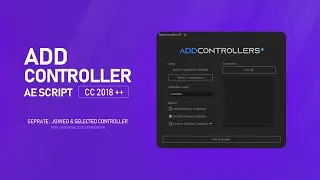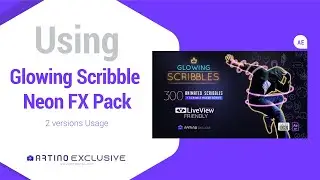Install and Run Script's in adobes Program's In one Minutes
Adobe After effects
Where to Copy the files:
macOS: /Applications/Adobe After Effects [version]/Scripts
Windows: C:\Program Files\Adobe\Adobe After Effects [version]\Support Files\Scripts
Where to find installed Script: File---Scripts
How to run: File menu -- Scripts -- Run Script
Adobe After effects: Dockable Panel
Where to Copy the files:
macOS : /Applications/Adobe After Effects [version]/Scripts/ScriptUI Panels
Windows: C:\Program Files\Adobe\Adobe After Effects [version]\Support Files\Scripts\ScriptUI Panels
Where to find installed Script: Windows---Script name
Adobe Premiere Pro
There is not any folder but you can use [live view extension to run the script]
https://exchange.adobe.com/creativecl...
Adobe Photoshop
Where to Copy the files:
Mac OS: Macintosh HD/Applications/Adobe Photoshop 2021/Presets/Scripts
Windows : C:\Program Files\Adobe\Adobe Photoshop 2021\Presets\Scripts
Where to find installed Script: File menu --- Scripts.
How to run: File menu -- Scripts -- Browse
Adobe Illustrator
Where to Copy the files:
Mac OS :Macintosh HD/Applications/Adobe Illustrator 2021/Presets/en_US/Scripts
Windows : C:\Program Files\Adobe\Adobe Illustrator 2021\Presets\en_US\Scripts
Where to find installed Script: File menu --- Scripts.
How to run: File menu -- Scripts -- Other Script
Adobe InDesign
Where to find installed Script : Window menu -- Utilities -- Scripts
Where to Copy the files:
Mac OS : Macintosh HD/Applications/Adobe InDesign 2021/Scripts/Scripts Panel
Windows : C:\Program Files\Adobe\Adobe InDesign 2021\Scripts\Scripts Panel
Adobe Bridge
Where to Copy the files:
Mac OS :Macintosh HD/Users/UserName/Library/Application Support/Adobe/Bridge 2021/Startup Scripts
Windows : C:\Users\UserName\AppData\Roaming\Adobe\Bridge 2021\Startup Scripts
Where to find installed Script :
open Preferences in Bridge and in the list on the left, select Startup Scripts. Click the button Reveal My Startup Scripts and the folder will open.