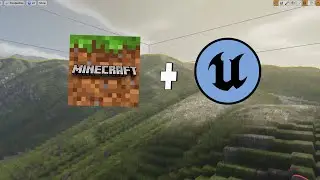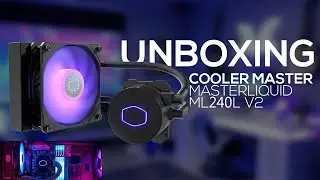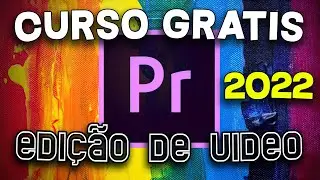UE4 Imposter Baker Octahedron lod Speedtree
Today 04/26 is my birthday and i wish to share with you a special thing that i love and one of reason to start follow my child dream of make games "Foliage". in 2011 when i was kid and playng with UDK on a notebook in 2 fps and learning a new world of internet without videos searching about how games are made, one of the softwares was the Speedtree so was so fantastic you only do a model and with some parameters have a tons of variation of the same species was amazing but with a pain to be rendered and not look so cool.
Course Optimization: https://www.udemy.com/course/unreal-e...
Foliage are a pain to be good and performance friendly, i have a lot of issues with my PC since i'm not from a rich family or a great country with low cost in hardware so everything is expensive and i need create performance friendly assets to run on my machine so i started to learn optimizations.
in 2018 Ryan Brucks release the tool ImposterBaker for UE4.19, and i just know about this tool when 4.22 was launch and with a lot of changes of this version the tool not work, so after some days researching and tryng fix compiler problems finally i made work in 4.22, maybe you see some videos about ImposterBaker with my link from Github and this is strange to me since i'm not the creator i just updated to work in 4.22 a lot of people say to me to make videos about it, but i'm from Brazil and not have enought time to made videos even in pandemic i work is that or die the Gov don't give a shit.
I'm really thinking about create a course soon about it with my improvements in 4.24, my normal version of ImposterBaker will continue Free and Public to everyone on GitHub see my channel the link to github is there
Subscribe: http://youtube.com/c/LucianoJacomeli?...
about the video: i use a new modified material in my imposters this allow a change in color variation of mesh based in parameters values, and the normal mesh and imposter will have the same values to match the color! I added a new controls to increase the color and subsurface too. The mesh LOD0 has 38k of triangles and LOD1 Imposter have only 8 triangles.
For the future: I will create a new map to test my meshes to we just only match in one map the Material Instance values and use in all maps of our projects like Paragon does with their mesh to match PBR workflow
Tips are welcome please comment




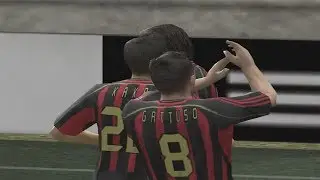
![[ Live ] Roblox : Funky Friday เล่นเพลงรออัพเดทใหม่ [ โดเนท 5 บาทขึ้นจอ ]](https://images.videosashka.com/watch/ERsbbvtcRzw)