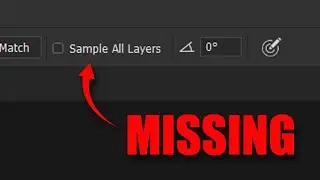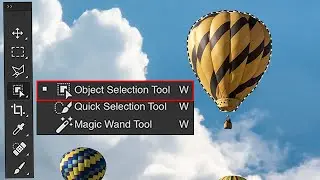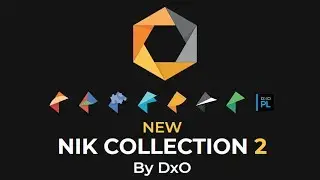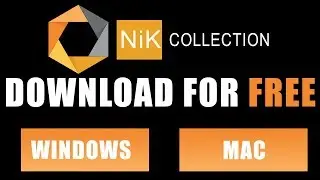How to Color tint photos in photoshop : Color tint image
Color tint photos in photoshop. In this Photoshop Tutorial, I am going to show you two methods you can use to add a Color Tint to your photos, using Photoshop. The first method we will us a black and white, adjustment layer and the second method we will us a solid color adjustment layer along with blend modes. You can also use these methods to change the color tint of a photo.
https://rebrand.ly/PSamateur
Time Stamp:
First Method: 0:33
Second Method: 2:03
Link to stock image:
bit.ly/2oV42yI
✔️Adobe Photoshop Free Trial:
https://bit.ly/31o1VEw
✔️YouTube Gear
Sony A6100 ►https://amzn.to/3cldNxs
Microphone ►https://amzn.to/39g9D85
Microphone ►https://amzn.to/3u0D1aB
Microphone Boom Arm ►https://amzn.to/39yd9ev
RGB Light ►https://amzn.to/31qOWlv
As an Amazon Associate, I earn a small commission from qualifying purchases. Some of the links are affiliate links and if you decide to buy the gear through them I earn a tiny commission. It costs you nothing but helps me big time in keeping these videos coming.
Thank you for the support & thanks for watching.


![HOW TO GET FISHMAN KARATE + SHOWCASE! [SQUARE PIECE]](https://images.videosashka.com/watch/hYK8KdZ8dW4)