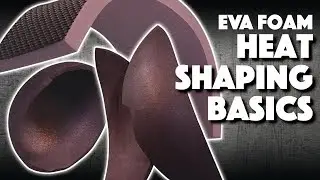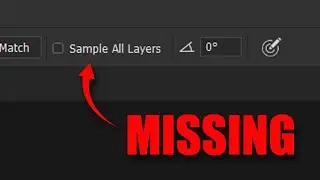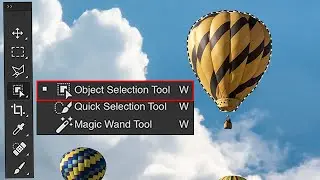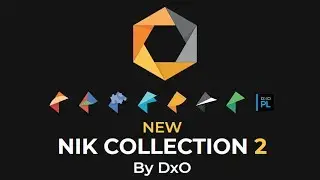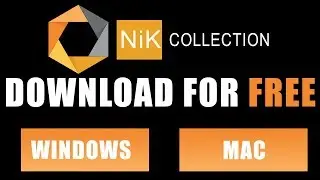Create A Cartoon Effect in Photoshop
In this video I will show you how to create a Cartoon Effect in Photoshop.
Time Stamp
0:00 Intro
0:20 Duplication Background Layer
0:23 Convert the Layer to a Smart Object
0:56 Rename the Layers
1:20 Add Filters to the Main Layer
3:58 Add Filters to the Outline Layer
4:57 Add Filters to the the Final Layer