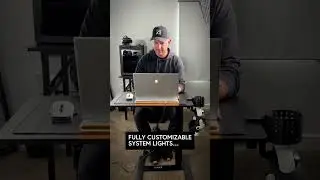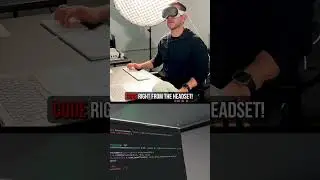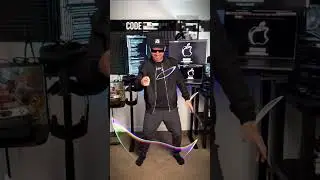How To Build and Publish to the App Store, certs, provisioning profiles, and signing with Unity?
Watch the new Video reflecting Apple new changes at:
• How to Build and Publish to the App S...
Unity3d iOS Build and Publishing process is explained in this video step by step.
We go through building a Unity3d game for iOS, creating certificates in the Apple Developer Portal, creating provisioning profiles, application IDs, and lastly archiving our Unity3d iOS application through Xcode for App Store Submission.
** EQUIPMENT USED TO RECORD THIS VIDEO **
- Photography Photo Portrait Studio 600W Day Light Umbrella - https://amzn.to/2WwI0Tc
- 1350W Photography Lighting Softbox Lighting Kit - https://amzn.to/2MgvV0r
- LimoStudio 6 x 9 ft. Green Muslin Backdrop with Ring Metal Holding Clips - https://amzn.to/30NofpT
- AmazonBasics 60-Inch Lightweight Tripod with Bag - https://amzn.to/2Wd8utF
- Canon EOS Rebel T6 Digital SLR Camera Kit - https://amzn.to/2WcnRlV
Also I provide an overview of what settings need to be made to Unity3d iOS Player Settings before building to iOS.
Support me in Patreon so I can keep doing stuff like this for free!
/ dilmerv
Get realtime indie development tips from me in Twitter
/ dilmerv
Subscribe to my indie development videos & game releases newsletter
https://www.dilmergames.com
Blog about Indie development and startup
https://www.dilmergames.com/blog



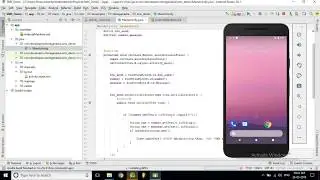


![[Non English] 1.7 Khmer Language](https://images.videosashka.com/watch/1IHVRDyjUKs)