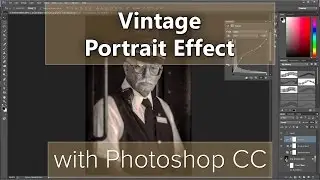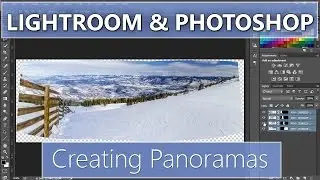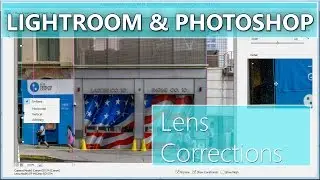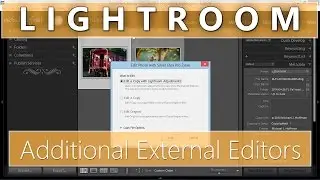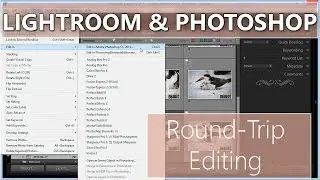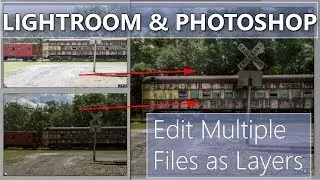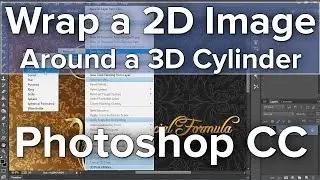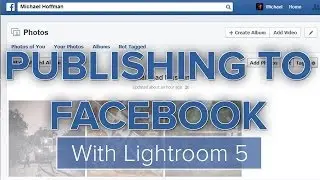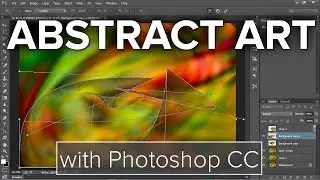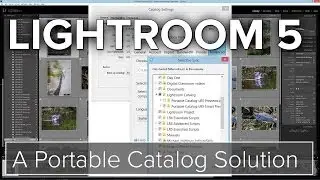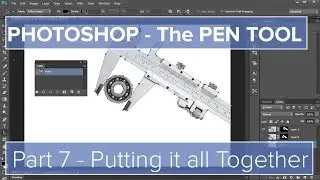3D in Photoshop CS6 - 01 - 3D Basics
Photoshop CS6 makes creating and using 3D objects easier than ever. In order to become proficient with 3D, you have to master the basics. In this first video of an ongoing series, we'll explore the fundamentals of 3D and the Photoshop 3D workspace.
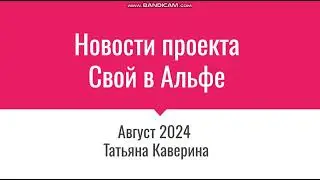


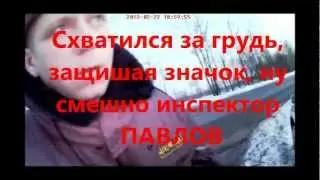

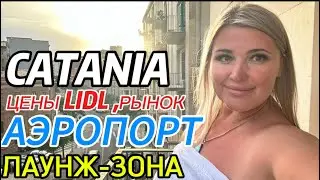

![ENHYPEN (엔하이픈) – Royalty [Color Coded Lyrics Han/Rom/Ina ]](https://images.videosashka.com/watch/SnkFfyXUktc)