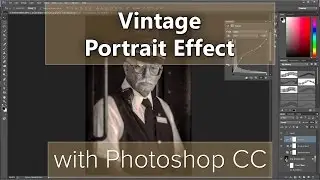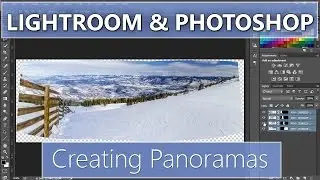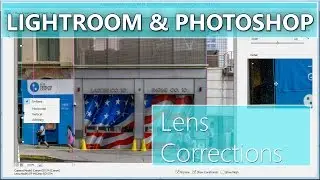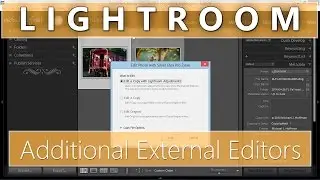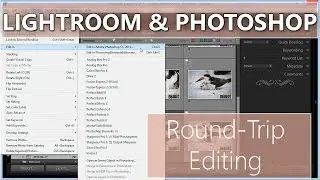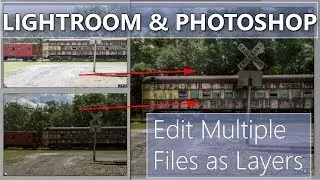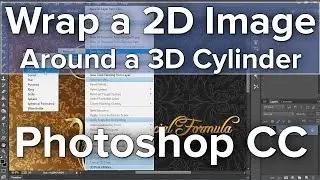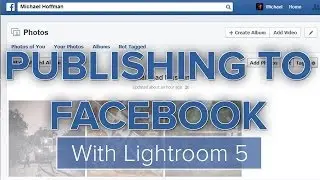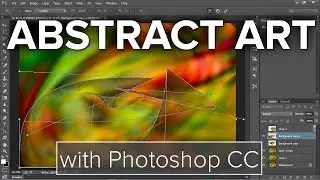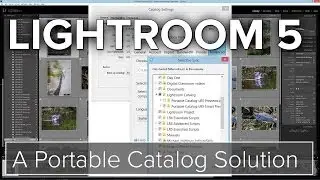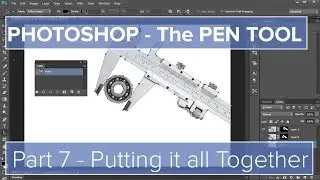Wrap a 2D Image onto a 3D Cylinder in Photoshop
Today we answer a viewer question from the TipSquirrel mailbag: How do I wrap an existing 2D layer of JPG file onto a 3D cylinder in Photoshop? The solution isn't difficult, but as with all things Photoshop, there are a number of ways to accomplish this task.
In this video, I explore how to wrap a 2D layer onto a 3D cylinder that has been created as a mesh preset (there are a couple of ways to do it), and also how to add the same layer onto a cylinder that has been created as an extrusion.