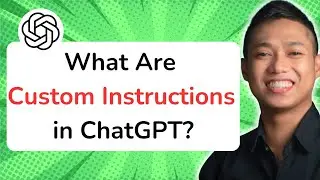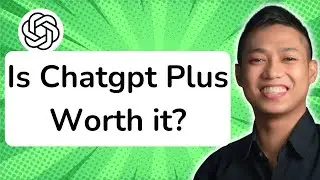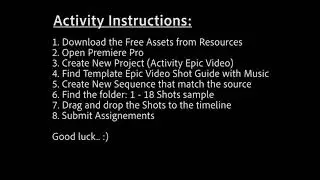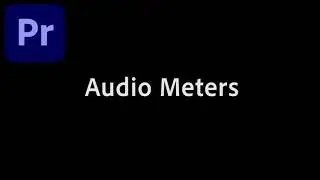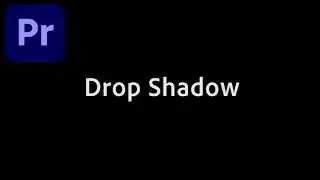How to Change Sequence Settings in Premiere Pro Without Ruining Your Edits
Did you know you can change sequence settings in Premiere Pro even after you’ve started editing? In this video, I’ll show you exactly how to adjust your sequence settings without compromising your project. Learn how to change settings like frame size, frame rate, and aspect ratio, and understand the potential effects on your edits. This step-by-step guide will help you navigate Premiere Pro’s sequence settings menu with ease.
What You’ll Learn in This Video:
• How to change sequence settings in Premiere Pro
• Tips for adjusting frame size, frame rate, and aspect ratio
• How to avoid common mistakes when changing settings mid-project
Don’t forget to subscribe for more Premiere Pro tutorials, editing tips, and tricks to take your video editing skills to the next level!
-----------------------------------------------------------------
🎉 Unlock Your Creativity! 🎉
Get 1 month of Skillshare Premium for FREE—that’s unlimited access to 40,000+ hands-on classes taught by creative experts worldwide! Transform your skills and elevate your projects at absolutely no cost!
Claim your free month now! But hurry, this offer won’t last long!
👉 https://www.skillshare.com/en/r/profi...
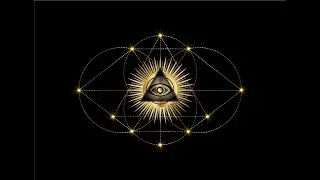

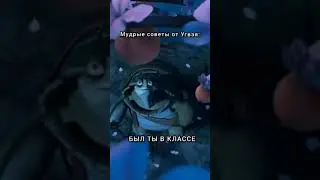



![[FREE FOR PROFIT] Три дня дождя x МУККА type beat | Pop punk type beat -](https://images.videosashka.com/watch/xdqqIm7zulU)
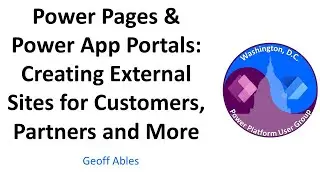

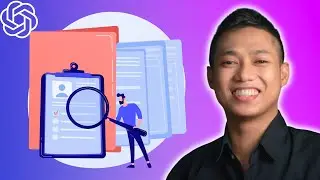



![[FREE 10-hour Full Course] ChatGPT Prompts Mastery: 50,000+ Prompts | 20-in-1 Online Course](https://images.videosashka.com/watch/Z31NfTpzDV4)