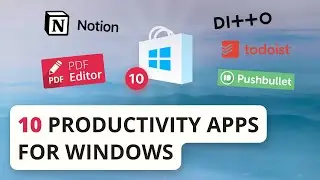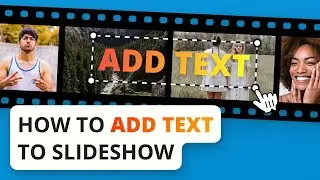How to Reverse Video in Icecream Video Editor
Learn how to reverse video in just a couple of easy steps.
Download Icecream Video Editor for Windows: https://icecreamapps.com/Video-editor/
00:00 Intro Reversing videos is a simple task if you have a right video editing tool at your disposal. With Icecream Video Editor you can save the video backwards in no time. The program offers all the needed features for video editing and yet it is easy to use. You can also slow down videos for more dramatic effect. Follow this tutorial to learn how to reverse videos with Icecream Video Editor.
00:36 Step 1. Visit our official website to download Icecream Video Editor. Install the program on your computer and open it.
00:45 Step 2. Drag and drop the video to the «Media Library» of the program and then drop it to the timeline at the bottom of the program's window. Preview the video if needed.
00:58 Step 3. Click the «General» button to open the panel with general settings of the video. Apply the «Reverse» option and click the «Done» button to apply the changes. Preview the new reversed video. Press the «Export video» button to save a new reversed video.
Subscribe to our channel, like and share the video!
More tutorials on our official website: https://icecreamapps.com/Howtos/
Facebook: / icecreamapps
Twitter: / icecreamapps
Website: https://icecreamapps.com/