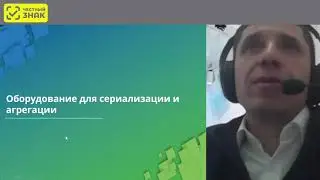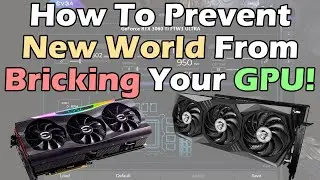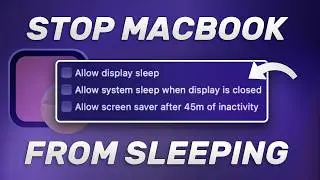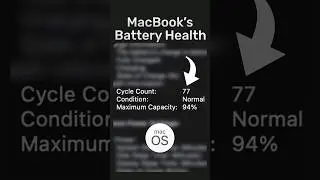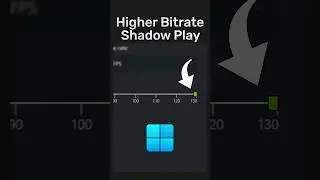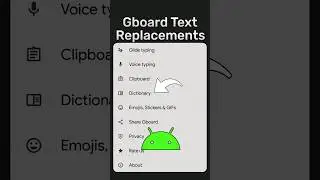NVIDIA RTX Video Super Resolution: Is it Worth the Hype?
RTX Video Super Resolution: Is it Worth the Hype?
In this video, we explore Nvidia's RTX VIDEO SUPER RESOLUTION feature and compare it to the native resolution while also examining GPU power consumption. We take a look at the four levels of VSR upscaling and see the differences in three different scenarios - a talking head video, a gameplay video, and an animation video. Additionally, we take a closer look at the power consumption of the GPU when using VSR. Watch the video to learn more about the insane power consumption it uses to upscale videos!
Here's the tutorial video link on how to enable it: • How to Enable RTX Video Super Resolut...
Quality comparison video: • RTX Video Super Resolution: ON vs OFF...
Nvidia's Blog post about RTX VSR:
https://blogs.nvidia.com/blog/2023/02...
FAQs on RTX VSR here:
https://nvidia.custhelp.com/app/answe...
-
💻Gear I use:
◆ Legion 5 Pro: https://amzn.to/4fgP3ov
◆ Main Microphone: https://amzn.to/3zQQCtn
◆ M1 MacBook Air: https://amzn.to/4fauudx
◆ M3 MacBook Air: https://amzn.to/4bO3hKM
◆ Capture Card: https://amzn.to/4ddfPwu
◆ SSK 1TB USB Drive SSD: https://amzn.to/3SiFhIL
◆ ADATA 1TB SE880 SSD: https://amzn.to/4d7D0rR
◆ Controller: https://amzn.to/3YfjmGk
-
Timestamps:
00:00 Intro
00:54 How to enable it
01:00 Note
01:05 The PC we're testing with
01:20 The first scenario
02:03 The second scenario
02:37 The third scenario
03:11 More still frames to compare
03:33 Power Consumption
05:06 What did we learn from power consumption?
05:27 Conclusion
05:57 Outro
-
This channel participates in the Amazon Associates Program, an affiliate program that allows sites to earn advertising fees by linking to amazon.com.
-
Don't forget to like and subscribe for more tech tips, and comparisons.
Thanks for watching, and I will see you in the next one.