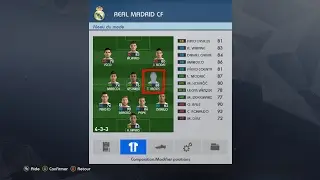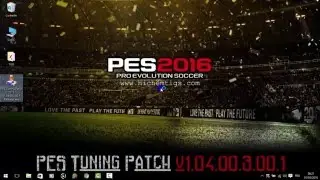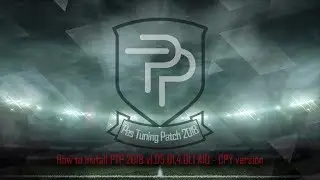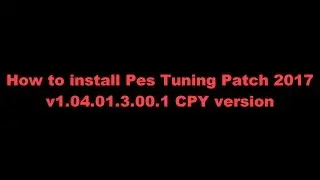How to play Pes 2018 without lag (Low Pc only)
How to install:
1/ Download “Pes 2018 Anti Lag v1” and extract it in your desktop.
2.a/ Go to your Pro Evolution Soccer 2018 location:
“C:\Program Files (x86)\Steam\steamapps\common\PRO EVOLUTION SOCCER 2018\Data”
2.b/ Renamme file nammed “dt00_x64.cpk” to “dt00_x64_backup.cpk”.
3/ Copy and paste downloded file to your Pro Evolution Soccer 2018 location:
“C:\Program Files (x86)\Steam\steamapps\common\PRO EVOLUTION SOCCER 2018\Data”.
4. Open game and set “Rendering” to - “Low setting” or “Medium setting” or “Hight setting” and try.
NOTE:
– You must to play with 720p resolution.
– Don`t re-upload in others links. Use the original ones, please respect our work.
DOWNLOAD: http://www.hichemtigs.com/pes-2018-an...