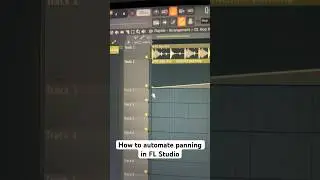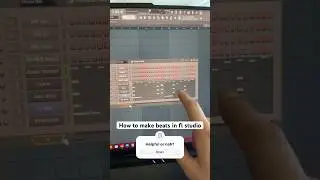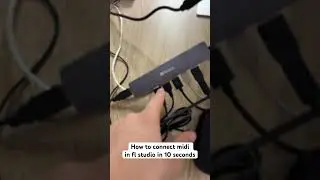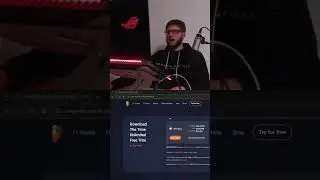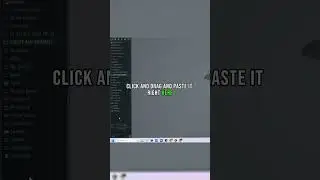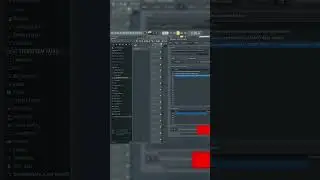Extract vocal and instruments from any audio in Fl Studio 21.2 or higher
🔴 Subscribe with 1 click: https://youtube.com/@FLStudioTuts?sub...
🔴 Consider supporting me and buy my services: https://payhip.com/Youknowme
🟢 Check out my hobby gigs on Fiverr.: https://www.fiverr.com/ykmstudio
🟡 Follow on Instagram: / youknowmemusic
⚫ Follow on TikTok: / youknowmemusic
📧 Email: [email protected]
🔴 Subscribe to my main channel: @YouknowmeMusic
👍 Enjoyed my videos?
1️⃣ Press that like button to show support
2️⃣ Add any comment or question - community & me will help you
3️⃣ Subscribe for more with notifcation on and come back for more content
Unlock the power of audio separation with our latest tutorial! Learn how to effortlessly extract vocals, accompaniment, and individual instruments from any audio or video using FL Studio 21.2 or higher. Achieve high-quality stem splitting in just one click, allowing you to dissect your audio files with precision. Whether you want to isolate the drum section, bass, melodies, or vocals, our tutorial guides you through the process. Explore the possibilities of creating instrumentals, acapellas, and more. Elevate your audio editing skills and take your music production to the next level!
FL Studio, Lalala.ai, Spleeter, Audio Separation, Stem Splitting, Vocal Extraction, Instrument Isolation, Audio Editing, Music Production, FL Studio Tutorial, Acapella Creation, Song Remixing, Audio Processing, High-Quality Stems, Music Editing, FL Studio 21.2, Audio Engineering, Remix Techniques, Production Tips, Drum Extraction, Bass Isolation, Melody Separation, Vocal Removal, Creative Music Editing,



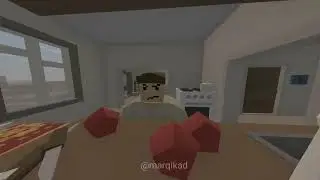
![Роман и Вероника [wedding clip]](https://images.videosashka.com/watch/s1BtQ1cJ2TI)