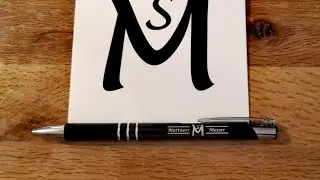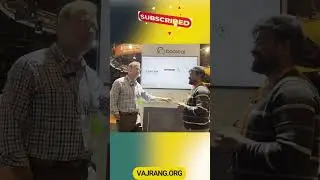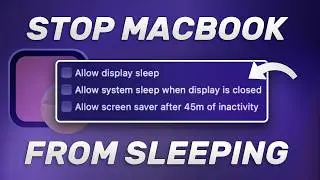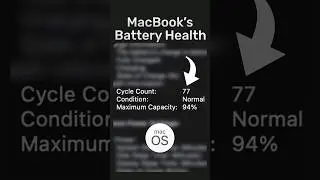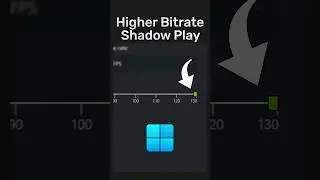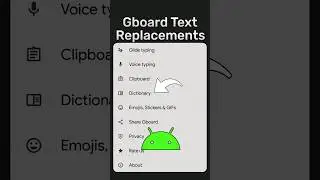Why Your Mac Keeps Sleeping with Closed Lid and How to Fix It
In this video, we'll explore how to prevent your Mac from sleeping, even with the lid closed, using a tool called Amphetamine. Learn how to maximize screen time and maintain productivity in clamshell mode without interruptions. Follow this guide to keep your Mac awake and active whenever you need it.
-
Download Amphetamine from the App Store:
https://apps.apple.com/us/app/ampheta...
-
How to Monitor CPU, GPU, RAM on MacOS:
• How to Monitor CPU, GPU, RAM, Temps, ...
How to Use Windows Keyboard on MacOS:
• How to Remap Windows Keyboard Modifie...
-
💻Gear I use:
◆ Legion 5 Pro: https://amzn.to/4fgP3ov
◆ Main Microphone: https://amzn.to/3zQQCtn
◆ M1 MacBook Air: https://amzn.to/4fauudx
◆ M3 MacBook Air: https://amzn.to/4bO3hKM
◆ Capture Card: https://amzn.to/4ddfPwu
◆ SSK 1TB USB Drive SSD: https://amzn.to/3SiFhIL
◆ ADATA 1TB SE880 SSD: https://amzn.to/4d7D0rR
◆ Controller: https://amzn.to/3YfjmGk
-
Chapters:
00:00 Do you to prevent your Mac from sleeping?
00:07 Adjusting Default Settings
00:32 Preventing Sleep When the Lid is Closed
01:35 Outro
-
This channel participates in the Amazon Associates Program, an affiliate program that allows sites to earn advertising fees by linking to amazon.com.
-
Don't forget to like and subscribe :)