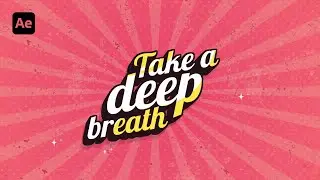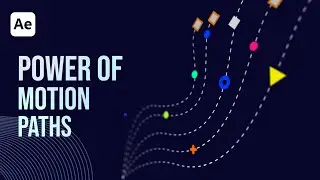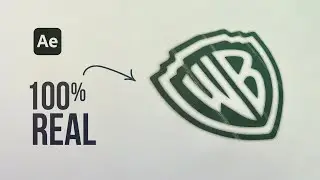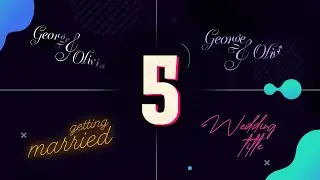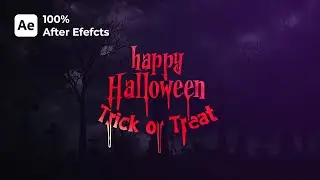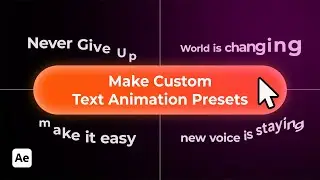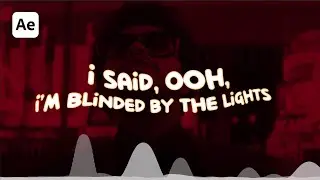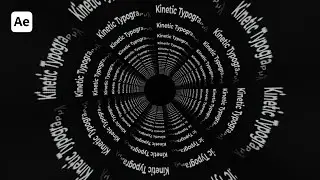How to Make Thin to Thick Text Animation in After Effects - After Effects Tutorial - NEW VOICE
⭐️ Unlimited Creative Downloads: http://bit.ly/2LUMmPt
Hey Everyone, welcome back to my After Effects Tutorial. So many of you do not like my original voice, and asked me to change it, so after considering it for over a month, I have changed my original voice to a new one. Now we are going to change the voice of this channel. Anyway, this week, we are going to make thin-to-thick text animation in After Effects, without using any third-party plugin. This is a beginner-friendly tutorial, and you can start working on it right away. This tutorial is also going to cover: kinetic typography, kinetic typography after effects, kinetic typography tutorial, kinetic typography after effects tutorial, kinetic typography after effects template free, kinetic typography animation, after effects tutorial, after effects text animation, after effects tutorial for beginners, after effects tutorial motion graphics, after effects tutorial 2023, after effects tutorial text animation, text animation after effects, text animation, text animation tutorial, text animation tutorial after effects, text animation trending, and more. So watch this complete tutorial, and learn a new way of creating text animation.
-------------------------------------------------
👉 Support My Channel: http://bit.ly/SupportParker
☕ Buy Me a Coffee: https://bit.ly/take-Caffeine
🫶 Patreon: https://bit.ly/SupportingParker
-------------------------------------------------
👉 Opening Music: https://bit.ly/Parker-Intro
⭐ Software I am using:
• My Animation Software: https://bit.ly/Try-After-Effects
• My Video Editing Software: https://bit.ly/Try-Premiere-Pro
• Adobe Photoshop: https://bit.ly/Try-Photoshop
• All Adobe Software: https://bit.ly/Try-Creative-Cloud
-------------------------------------------------
⭐️ Unlimited Creative Downloads:
Get access to over 600,000 ready-to-use Photos, Illustrations, Templates, Effects, Fonts, Brushes, and more:
http://bit.ly/2LUMmPt
-------------------------------------------------
⭐️ My Premium Store: http://bit.ly/MyPremiumShop
⭐️ My Official Website: http://bit.ly/avnishparker
-------------------------------------------------
Check Out These Playlists
➡️ Audio Visualizer Tutorials: http://bit.ly/AudioVisualizerAE
➡️ After Effects Particles: http://bit.ly/ParticlesAE
➡️ Transitions in After Effects: http://bit.ly/TransitionAE
➡️ Motion Graphics Tutorials: http://bit.ly/MotionAE
➡️ Logo Animation in After Effects: http://bit.ly/LogoIntroAE
➡️ Slideshow in After Effects: http://bit.ly/SlideshowAE
➡️ Text Animation in After Effects: http://bit.ly/TextAnimationAE
➡️ Film Title Design in After Effects: http://bit.ly/FilmTitleAE
➡️ After Effects Tips and Tricks: http://bit.ly/AEtips
➡️ Simple Logo Intro in After Effects: http://bit.ly/SimpleLogoAE
-------------------------------------------------
🫱🏻🫲🏽 Let's Connect
YouTube: / avnishparker
Website: https://www.avnishparker.com
Email: [email protected]
-------------------------------------------------
As always, this tutorial is free and we are not using any third-party plugin for creating this. Every single tutorial on my channel is made with love and hard work, so don't forget to leave a like. 👍 Thank you for Watching ❤️
#AfterEffectsTutorial #MotionGraphics