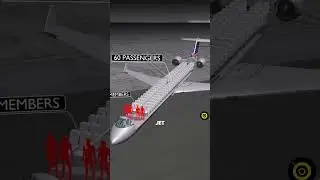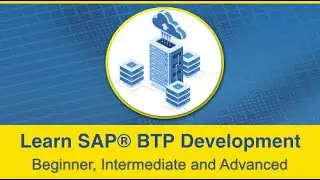Understanding Viz in UI5: Basics, Overview, Measures and Dimensions
▶Full course for SAPUI5 Professional Development 2019
▶https://www.ui5cn.com/courses/sapui5-...
▶In this final Week 4 of UI5 Professional Development 2019, we have covered Data Visualization With Viz Library where we are covering, Basics, Column Chart, Bar Chart, Time Series Graph, Bubble Chart(Multi Dimension Data), Network Graph and More in 4.1 Section.
▶In 4.2 Section we have covered how to deploy Application to SAP® Gateway System, SAP® Gateway System Services for Connection and Integration with SAP® Web IDE, Deploying to SAP® Cloud Platform(SCP) and Hosting, Adding App to FLP Fiori Launchpad, Build process steps, Annotation with Simple Example and More.
▶In Bonus Section of Week 4, we have covered Adding Git to Web IDE and Verison Management with it, Deploying App to Fiori® Launchpad in SAP® Gateway System and More.
▶Below are the Detailed Topics Covered:
▶Section 4.1 - Data Viz Lib, Column Chart, Bar Chart, Time Series Graph, Bubble Chart(Multi Dimension Data), Network Graph and More
4.1.1 - Understanding Viz in UI5: Basics, Overview, Alternative Options and Components in a Simple VizFrame Graph(Bar Chart)
4.1.2 - Understanding Viz in UI5: Starting With Development and Adding VizFrame to the Project
4.1.3 - Understanding Viz in UI5: Adding dataset, FlattenedDataset, Dimensions, and Measures
4.1.4 - Understanding Viz in UI5: Adding Feeds, Debugging Code and Getting Output of Stacked Bar Chart
4.1.5 - Understanding Viz in UI5: Placing VizFrame inside ChartContainer for Zoom In/Out Feature
4.1.6 - Understanding Viz in UI5: Two Ways to Change Chart Title and Chart Properties With Controller Code and Data Model
4.1.7 - Understanding Viz in UI5: Using Bubble Chart for Multidimensional Data Representation
4.1.8 - Understanding Viz in UI5: Line Chart and Bar Chart With Time Series Data
4.1.9 - Understanding Viz in UI5: Starting with Network Graph, Basic Usage of Graph and Examples from Computer Science - Theory
4.1.10 - Understanding Viz in UI5: Network Graph Example in UI5, Library of Network Graph and It's Aggregations
4.1.11- Understanding Viz in UI5: Creating a Simple Network Graph in Web IDE With Two Nodes and One Line
4.1.12 - Understanding Viz in UI5: Fixing Height CSS Issue and Adding Attributes to Nodes in Network Graph
4.1.13 - Understanding Viz in UI5: Adding Forced Directed Layout in Network Graph and Fixing Template Shareability Error
4.1.14 - Understanding Viz in UI5: Changing From Default Shape and Adding Groups in Network Graph
4.1.15 - Understanding Viz in UI5: Change Color of Nodes and Lines With Statuses in Network Graph
▶Section 4.2 - Integration, Deployment, Annotation and More - Ongoing
4.2.1 - Understanding Deployment With UI5: What we are going to Cover in this Section Free Preview
4.2.2 - Understanding Deployment With UI5: System Setup and Destination Setup for Gateway System Free Preview
4.2.3 - Understanding Deployment With UI5: Destination Setup for Gateway System and Activating Services in Gateway
4.2.4 - Understanding Deployment With UI5: Activating Services in Gateway, Understanding Structure and Usage of Basic Services
4.2.5 - Understanding Deployment With UI5: Deploying the App to Gateway System and UI5 Application Version Mismatch With System UI5 Version
4.2.6 - Understanding Deployment With UI5: UI5 Application Version Mismatch With System UI5 Version and Fixing the Issue
4.2.7 - Understanding Deployment With UI5: Deploying App in SAP® Cloud Platform and Version Management
4.2.8- Understanding Deployment With UI5: Downloading Build Project From SCP and Checking Component-preload.json
4.2.9 - Understanding Deployment With UI5: SCP Deployed App Version Management
4.2.10 - Understanding Deployment With UI5: Adding Deployed App into FLP Portal Fiori® Launchpad in SCP
4.2.11 - Understanding Integration With oData Model: Basic About System and Service Which We are Going to Use
4.2.12 - Understanding Integration With oData Model: Use of oData Read and Monitoring Service Calls
4.2.13 - Understanding Integration With oData Model: Use of oData Create and Monitoring Service Calls
4.2.14 - Understanding Annotation With UI5: Basic About Annotations and Usage
4.2.15 - Understanding Annotation With UI5: Adding Annotation to a Metadata.xml and Seeing Search Help Added in UI
▶ Bonus Section 4.3 - Bonus Integration to OnPremise Fiori Launchpad and Git
4.3.1 - Integrating and Deploying App to OnPremise Fiori, Adding Catalogs and Groups
4.3.2 - Understanding How to Work With Git Version Control in SCP Web IDE
▶Full course for SAPUI5 Professional Development 2019
▶https://www.ui5cn.com/courses/sapui5-...


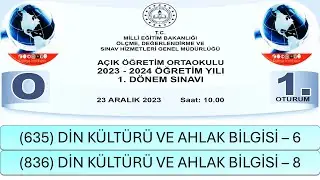

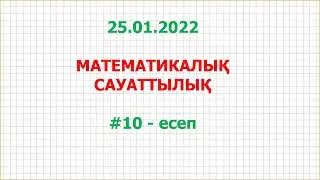
![[Sarah Maritan and Miranda Yu] Spatial immune landscapes of primary and metastatic brain tumours](https://images.videosashka.com/watch/paX9NEYg0gs)