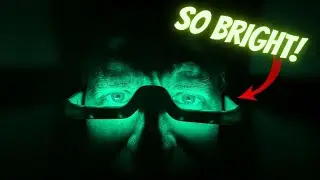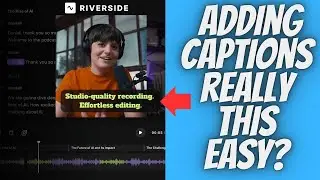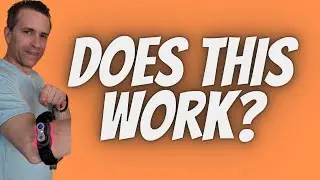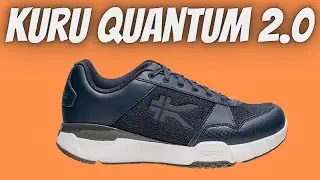Master the Art: Captions Made Easy with Riverside
In this video, I show how to add caption to your videos using Riverside.
Riverside.FM (Zoom Alternative, but BETTER!): https://creators.riverside.fm/SidsTips (Use code 'sidstips' to save 15%)
WANNA SUPPORT The Channel? ➡️ https://www.buymeacoffee.com/sidstips
Join My Newsletter ➡️ https://forms.gle/KsgRX53wawkjHEEp8
Camera used in the video ➡️ https://amzn.to/3f4ipZs https://amzn.to/3Qj47qh
Microphone used in the video ➡️ https://amzn.to/3TMTKef
Lavalier mic used in the video ➡️ https://amzn.to/42f27F6
https://amzn.to/42VxP9t https://amzn.to/3WHZWp3
Lens used in the video➡️ https://amzn.to/3NjRRDI https://amzn.to/3q8CmEI
Lighting used in video ➡️ https://amzn.to/36S40PC
Equipment I Use For My Videos ➡️ https://www.amazon.com/shop/sidscheck...
➡️Tools and Services:
Screen Recorder And Video Editor: https://bit.ly/camtasiasr
YouTube Subscribe, Like & Bell Animation: http://bit.ly/likesubbell
Keyword research tool for YouTube (TubeBuddy): https://www.tubebuddy.com/sidstips
➡️Come Say Hello:
My Amazon Store: http://amazon.com/shop/sidscheckmarke...
My Wishlist: https://www.amazon.com/hz/wishlist/ls...
YouTube: / sidstips
Facebook: / sidstips
Instagram: / sidscheckmarketing
Blog: http://www.sidstips.com
Don't forget to like, subscribe, and hit the notification bell to stay updated with my latest content!
Links included in this description might be affiliate links. If you purchase a product or service with the links that I provide I may receive a small commission. There is no additional charge to you! As an Amazon Associate, I earn from qualifying purchases.
Thank you for supporting my channel so I can continue to provide you with free content each week!