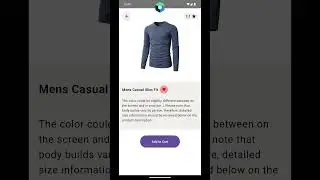Jetpack Compose Quotes App Tutorial: MVVM, Dagger Hilt, Kotlin Flow, Retrofit with Source Code
Welcome to our comprehensive tutorial on building a Quotes App using Jetpack Compose, MVVM architecture, Dagger Hilt, Kotlin Flow, Coroutines, and Retrofit! Whether you're a seasoned Android developer looking to explore the latest technologies or a newcomer eager to dive into modern app development, this tutorial is perfect for you.
A Quotes Application built to Demonstrate use of Jetpack Compose with Modern Android Architecture Components & MVVM Architecture.
Jetpack Compose revolutionizes UI development on Android by offering a declarative and reactive approach to building user interfaces. In this tutorial, we'll leverage its powerful features to create a visually stunning and highly interactive Quotes App.
We'll start by setting up our project with MVVM architecture, which promotes separation of concerns and makes our codebase clean, scalable, and maintainable. Dagger Hilt will handle dependency injection, ensuring our app's components are loosely coupled and easily testable.
Kotlin Flow and Coroutines will enable us to handle asynchronous operations seamlessly, providing a smooth and responsive user experience. With Flow, we can easily manage streams of data and handle events in a reactive manner.
Retrofit will handle our network requests, allowing our Quotes App to fetch data from a remote API and display it to the user. We'll integrate Retrofit with Coroutines to perform network operations asynchronously and efficiently.
A Quotes Application built to Demonstrate use of Jetpack Compose with Modern Android Architecture Components & MVVM Architecture.
Throughout the tutorial, we'll dive deep into each technology, explaining key concepts and best practices along the way. By the end of the tutorial, you'll not only have a fully functional Quotes App but also a solid understanding of how to leverage Jetpack Compose and other modern Android development tools in your own projects.
To get started, make sure you have Android Studio installed and your development environment set up. Then, follow along with the video as we guide you through each step of building the Quotes App.
Don't forget to grab the source code from the GitHub repository linked below. Feel free to explore, experiment, and customize the app to suit your needs. And if you find this tutorial helpful, don't hesitate to like, share, and subscribe for more content on Android development and Jetpack Compose!
🚀 Source Code:
👉 Quotes App Using Jetpack compose - https://github.com/Dinesh2510/Quotes-...
Let's dive in and start building something amazing together!
#JetpackCompose #MVVM #DaggerHilt #KotlinFlow #Retrofit #AndroidDev #QuotesApp #Coroutines #AppDevelopment #Programming #SourceCode #AndroidStudio #MobileApps #Kotlin #UI #Design #Development #TechTutorial #AndroidDevelopment #SoftwareEngineering #CodingTips #LearningToCode #DevelopmentTools #AndroidApps #ProgrammingTutorial #AppDesign #AndroidStudio #JetpackComposeTutorial #MobileDevelopment #AppDev #AndroidJetpack #DevelopmentTutorial #SoftwareDevelopment #CodeSnippet #Tutorial #AndroidProgramming #SoftwareEngineering #AndroidLibrary #Tech #AndroidJetpackCompose #DevelopmentProcess #SoftwareDesign #MobileAppTutorial #CodingJourney #KotlinProgramming #AppTutorial #CodeLearning #CodeDevelopment #SoftwareTutorial #AndroidCommunity











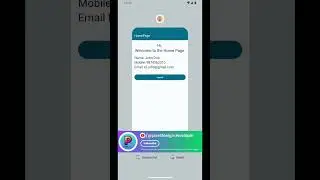





![How to install Android Studio Jellyfish on Windows 10/11 [2024 Update] with Gemini in Android Studio](https://images.videosashka.com/watch/kNPWmIALogw)