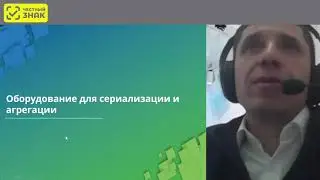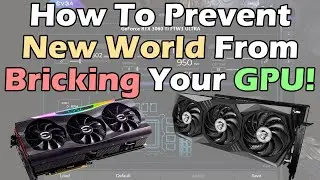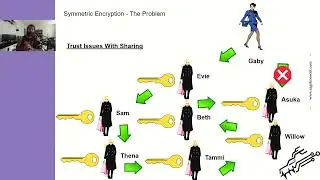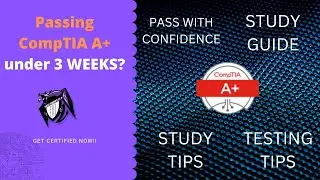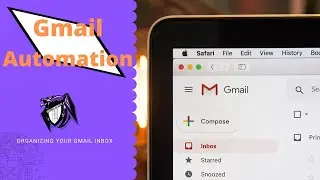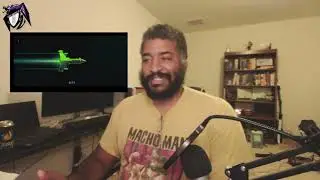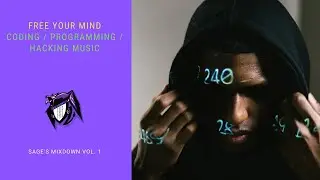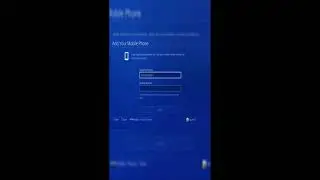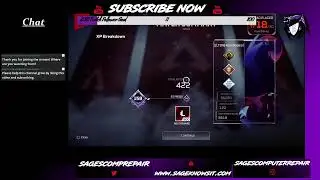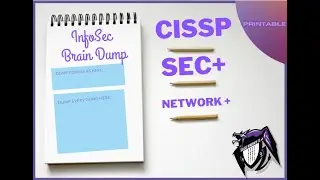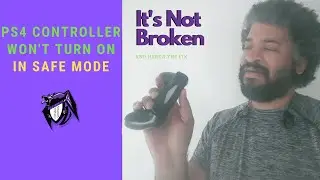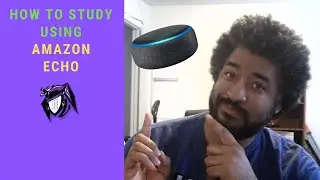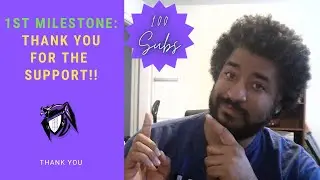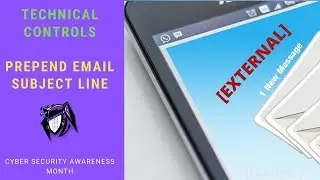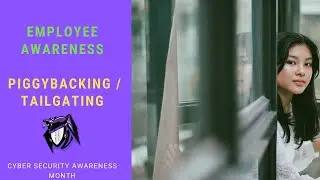Moving Emails Directly into Folders Using Gmail Labels and Filters
#Gmail #Email #Outlook
One of the most successful ways to organize your Gmail is using the labels and filters option. Today, I will show you how to make the most out of this option and transform your inbox into a stress-free environment.
⭐ Timestamps ⭐
0:00 - Introduction
1:09 - What are labels?
1:45 - Creating Filters and Labels
4:35 - Filter Options Explained
6:30 - Changing Label Colors
6:54 - Deleting and Editing Filters
7:54 - Alternate Filter Options Explained
9:27 - Closing
TBD
⭐***Help Support this channel by purchasing an XBOX Gift Card:** ⭐
https://amzn.to/3etKHNk
⭐ FAQs - TBD ⭐
--------------------------------
I have posted most of the FAQs on my blog post with the same title. Here are some others that I have come across.
🤔 None.
--------------------------------
❶ FIND MORE GREAT CONTENT
Join Our Community Blog: www.sageknowsit.com
❷ Small Business? Get Your FREE Breach Audit Guide - https://bit.ly/free-breach-audit-guide
❸
❹ FIND US ON SOCIAL MEDIA
Twitter: / sagescomprepair
Instagram: / sagescomputerrepair
Facebook: / sagescomputerrepair
Quora: https://www.quora.com/profile/Sage-Cl...
Pinterest: / sageknowsit
❺ PODCAST
Coming Soon
❻
❼ MUSIC CREDIT
"Severe Tire Damage" Kevin MacLeod (incompetech.com)
Licensed under Creative Commons: By Attribution 3.0 License
http://creativecommons.org/licenses/b...
❽ DISCLAIMER:
The thoughts and opinions expressed on this channel are my own and do not reflect the views of any employer, past, present or in the future.
❾ To support this channel, this video and/or comments may contain affiliate links.
⓿