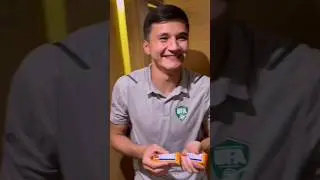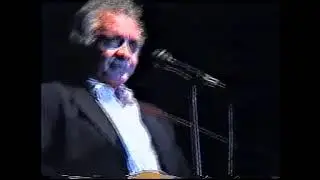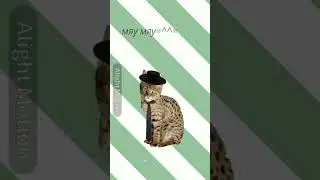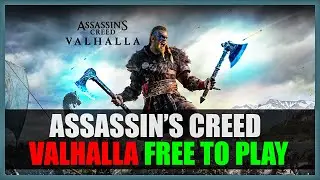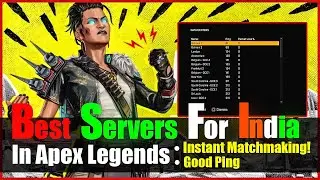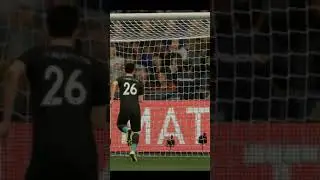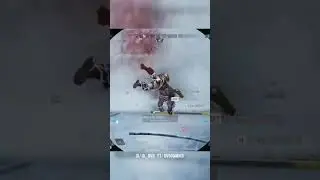🔧 APEX LEGENDS SEASON 12 Defiance: Increase Performance / FPS with any setup / BEST SETTINGS 2022! ✅
This video will teach you guys how to optimize apex/apex legends 2022 NEW map for the best increases possible to boost fps reduce lag stop stuttering fix spikes and improve visuals with the best competitive settings, reduce input lag
apex fps boost, apex stuttering pc, apex legends fps boost all in this video! apex legends settings / best apex legends settings with new Apex config, apex legends low end pc
● Important Things for this Video -
▫️ Nvidia GPU Drivers: https://www.geforce.com/drivers
▫️ AMD Radeon GPU Drivers: https://www.amd.com/en/support
▫️ Ultimate power mode: powercfg -duplicatescheme e9a42b02-d5df-448d-aa00-03f14749eb61
▫️ Lauch options - +exec autoexec.cfg -dev -preload -high -threads 4 -refresh 60 +fps_max 0 -novid -fullscreen -dxlevel95
▫️ My Season 12 Fps Boost Pack - https://drive.google.com/file/d/1RRmW...
● Gpay/Paytm: 8077211533
💲 Top Donation :
● Anmoh - 1500₹ (17.01€)
● Shivam Bhardwaj - 71₹
● Cruzi - 30₹
➤ Useful Videos Just For You 👇
🔷 🔧Make Your Custom Resolution in Windows 10 or 11 in Simple Steps!
• 🔧Make Your Custom Resolution in Windo...
🔷 🔧Fix Apex Legends Infinite Loading screen on Steam + Origin in Simple Steps!
• 🔧Fix Apex Legends Infinite Loading sc...
🔷 🔧Fix Apex Legends No Matchmaking Problem in India | Solved | Best Servers For Matchmaking✅
• 🔧Fix Apex Legends No Matchmaking Prob...
🔷 🔧How To Make Valorant or Apex Legends More Colorful in Simple Steps!
• 🔧How To Make Valorant or Apex Legends...
➤ FOLLOW ME ON :
🔵 Instagram - / b8bocd_pq. .
🔵 Twitter - Soon
🔵 Discord - / discord
➤ Song Used in Video :
♫ Lolo Popo – Mona Wonderlick (No Copyright Music)
• Lolo Popo – Mona Wonderlick (No Copyr...
Gameplay - / nocopyrightga. .
➤ TimeStamps -
0:00 Intro
0:34 Restore Point
1:06 1st Step (Graphic Settings)
2:20 2nd Step (Xbox & Game mode)
2:57 3rd Step (Disk Cleanup)
3:42 4th Step (Startup Apps)
4:07 5th Step (Services)
5:16 6th Step (Background Apps)
5:43 7th Step (Notifications)
6:13 8th Step (Mouse & Keyboard Settings)
7:13 9th Step (Windows Setting)
8:19 10th Step (Hardware Acceleration)
9:11 11th Step (Power Plan)
10:33 12th Step (Launch Option, Config, Autoexec, Invidia)
14:36 13th Step (Reg & DLL)
15:32 14th Step (r5apex Settings)
16:02 15th Step (Ingame Settings)
17:00 Outro
➤ Support me By (It is Free)👇
✅ 𝗟𝗜𝗞𝗘 | 𝗦𝗛𝗔𝗥𝗘 | 𝗖𝗢𝗠𝗠𝗘𝗡𝗧 | 𝗦𝗨𝗕𝗦𝗖𝗥𝗜𝗕𝗘 ❤️
● Make sure to hit the bell 🔔 for more guides and tutorials like this one!
● Checkout My Other Video Just made for you
● If you have any questions or suggestions, just leave a comment! I try to read every comment and try my best to respond to all questions. 💗
__________________________
➤ Disclaimer:
⛔NOTE: All The Steps Are Done At Your Own Risk. I Recommend You Create Restore Point On Windows Before Doing All The Steps
● Copyright Disclaimer :
"Copyright Disclaimer under Section 107 of the copyright act 1976, allowance is made for fair use for purposes such as criticism, comment, news reporting, scholarship, and research. Fair use is a use permitted by copyright statutes that might otherwise be infringing.
__________________________
...★★★ THANK YOU FOR WATCHING ★★★...
#apexfps #Increasefps #apexsettings
apex legends season 12 optimization,apex legends season 12 settings,apex season 12 optimization,apex legends season 12 fpsboost,apex legends increase fps,
apex settings season 12,apex season 12 fps,apex legends improve fps, apex legends more fps,apex fps,apex legends fps,apex legends fps boost,apex fps boost,more fps in apex legends,
apex legends improve fps,apex legends settings,apex fps 2022,best apex legends settings,apex config,improve fps in apex legends,apex legends low end pc,
apex legends fix lag and stuttering,apex legends fps guide,apex more fps,apex fix lag,