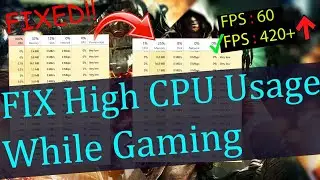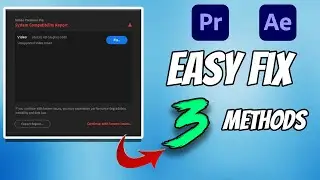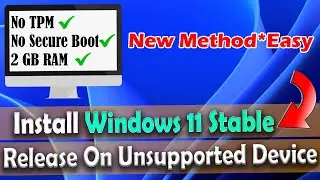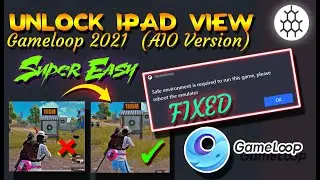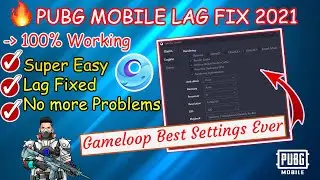✅Optimize intel hd graphics for gaming | Best Setting For High Performance🌀 | New Trick 2021
✅Optimize intel hd graphics for gaming | Best Setting For High Performance🌀 | New Trick 2022
#intelfpsboost #intelhdgraphics #gamelooplagfix
Guys Welcome To This Video. Hope You will Enjoy This Video!
⭕ Link Of Discord ➡️ / discord
🤫 Don't Click here ➡️ https://bit.ly/37a3SaW
☑️ Problems Fixed In This Video
🔴 High Resources Usage
🔴 Input Lag
🔴 Shutter While Gaming
🔴 Bug Sound While Gaming
After Watching This Video
✅ High Performance
✅ Smooth & Stable FPS
✅ Less I/0 Latency
✅ Low Resources Usage
📌Some Useful Tutorials You Can Watch
➤High CPU Usage While Gaming - • ✅ 100% CPU Usage Fix While Gaming Windows ...
➤ High RAM/Memory Fix - • 🔥Fix High RAM Usage Windows 10 | 2020 | #G...
➤Prioritize Any GPU For Best Performance - • Prioritize Any GPU For Best Performance | ...
My PC Specification:
I have Laptop DELL Latitude E7450.
It's Specifications:
OS - Windows 10 Pro
RAM - 8 GB DDR3 @1600Mz
Processor - Intel i7 5600U @2.60 GHz (I HAVE OVERCLOKED It To 3.20)
Integrated GPU - Intel HD 5500
External GPU (Dedicated) - N/A
Resolution - 1366x768 @60Hz , 48Hz
Storage Device - HDD -465.76 GB
Internet - Both Ethernet & WIFI
Internet Speed - Not Bad
For those whose test mode is not enabling. follow below steps;
1) Go to windows.
2) Click power button.
3) Then hold shift and click restart.
4) Choose Troubleshoot -) Advanced options -) Startup Settings and click the Restart button.
5) When your computer restarts you’ll see a list of options.
6) Press F7 on your keyboard to select Disable driver signature enforcement.
7) Now your computer will reboot.
8) After it reboot, install driver.
9) Then restart.
🎶 Music Used In This Video
1) Aero Chord - Time Leap [NCS Release]
2) Laszlo - Fall To Light [NCS Release]
3) Lensko - Let's Go! [NCS Release]
About Screen Recorder 🔴
I use Bandicam Screen Recorder for recording videos.
It's Settings ⚙️
File Type:MP4
Video size: Full Size (1366 X 768)
Video FPS: 50 or 60
Codec: H264 (Intel Quick Sync) (Sometimes H264 (CPU) too)
Quality: 80 (sometimes 100)
Audio [Default Settings]
Codec: AAC
Bitrate: 160
Channels: Stereo
Frequency: 44100 Hz
Tags (Ignore)
gta 5 lag fix intel hd graphics
gta iv lag fix intel hd graphics
gtavlagfixintelhdgraphics
valorant lag fix intel hd graphics
gta 5 lag fix intel hd graphics 620
watch dogs lag fix intel hd graphics
fifa 15 lag fix intel hd graphics
gameloop lag fix intel hd graphics
fifa 19 lag fix intel hd graphics
fortnite lag fix intel hd graphics
gta 5 lag fix intel hd graphics 4000
gta 5 lag fix intel hd graphics 2000
gta 5 lag fix intel hd graphics 520
watch dogs 2 lag fix intel hd graphics
speed up intel hd graphics
#gta5lag fixintelhdgraphics4000
#gta5lagfixintelhdgraphics2000
#gta5 lag fix intel hd graphics 520
intel hd graphics
intel graphics lag fix
intelhdgraphics intel hd graphics optimization howto optimize intelhd graphics for gaming intelhdgraphics4000 intel hdgraphics optimization for gaming intel hd graphics settings for #gaming intel hd graphics settings for pubg intel hd graphics settings for csgo
#howtooptimizeintelhdgraphics520forgaming
DISCLAIMER :- THIS CHANNEL DOES NOT PROMOTE ANY TYPE OF ILLEGAL, OFFENSIVE, AND VIOLENCE CONTENT.
ALL CONTENT PROVIDED BY THIS CHANNEL IS MEANT FOR EDUCATIONAL PURPOSES ONLY....