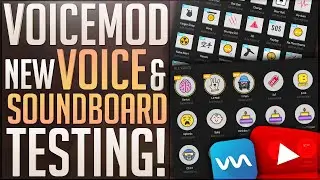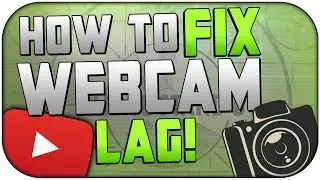How To Add a Chatbox In Stream Elements OBS | Twitch, YouTube Alternative, & Facebook Chatbox Guide!
This video will be showing you how to add a chatbox to your livestreams when using StreamElements OBS software. Whether you are using Twitch, YouTube, or Facebook Gaming, I'll have you covered! Twitch and Facebook Gaming do follow the same route for adding a chat box to your live streams but YouTube's is not. Instead, I have my own method to do so.
Timestamps
Intro : 0:00
Twitch: 0:22
Facebook Gaming: 2:36
YouTube: 5:02
💡 Affiliate Links 💡
➧ Amazon: https://amzn.to/3aRJHzO
➧ NerdOrDie Stream Overlays/Alerts: https://nerdordie.com/shop/ref/Fatal/
➧ HoneyStinger Nutrition: https://amzn.to/3qd88OJ
🎮 Become a Channel Member 🎮
Support the channel a different way and gain a few accessories!
➧ / @fatalonion
💰 Special Thanks To The Super Chatters and/or Members 🏆
💰👑 Cayd Ayers
💰 Arisenzombie75
💰 Jerry Runion
💰 Jandy
💰🏆 Kai
💰 Jesus Morales
💰 Suneater
💰🏆 Zappzo
💰🏆 SlothimusPryme
💰 Experience Giraffe
💰 AwesomeKIPanator
💰 Pix
💰🏆 Will Work For Pizza
💰 uwu Woodle
💰 Jack Bridges
💰 USYNZ
💰 Tyler Demske
🏆 Maxthegamer
💰 Nikiah Mihelich
💰 Golden Mantis
💰Natelor
💰 OxNATE
💰 Ross Demske
💰 Sharath Kr
💰 mercy 762
🌎 Stay Connected Outside The Stream 🌎
➧ Discord: / discord
➧ Instagram: / fatalonion
#StreamElementsOBSChatbox #StreamElementsChatbox #StreamChatbox