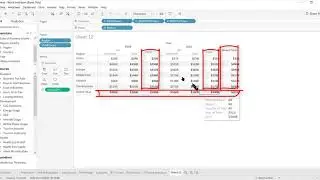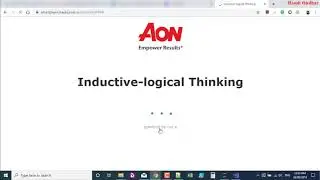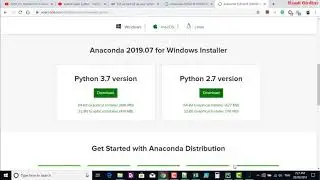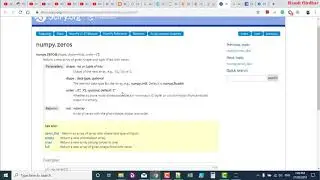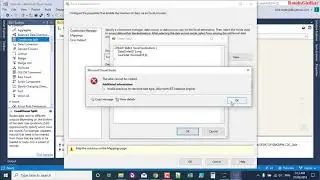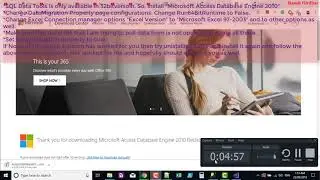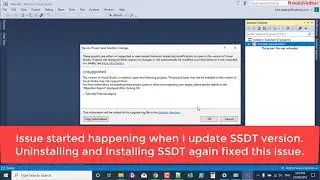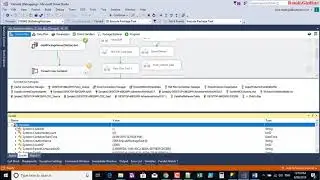Create Linked Service To On Prem
In the New Linked Service window, take the following steps:
a. Under Name, enter SqlServerLinkedService.
b. Under Connect via integration runtime, confirm that the self-hosted integration runtime you created earlier shows up.
c. Under Server name, enter the name of your SQL Server instance.
d. Under Database name, enter the name of the database with the emp table.
e. Under Authentication type, select the appropriate authentication type that Data Factory should use to connect to your SQL Server database.
f. Under User name and Password, enter the user name and password. If you need to use a backslash (\) in your user account or server name, precede it with the escape character (\). For example, use mydomain\\myuser.
g. Select Test connection. Do this step to confirm that Data Factory can connect to your SQL Server database by using the self-hosted integration runtime you created.
h. To save the linked service, select Finish.
You should be back in the window with the source dataset opened. On the Connection tab of the Properties window, take the following steps:
a. In Linked service, confirm that you see SqlServerLinkedService.
b. In Table, select [dbo].[emp].