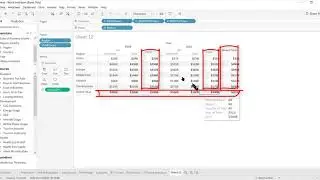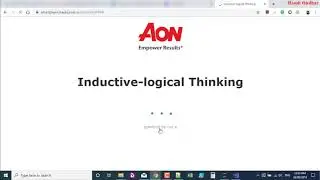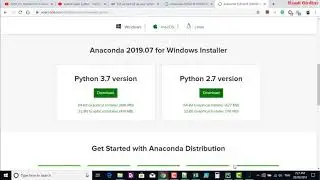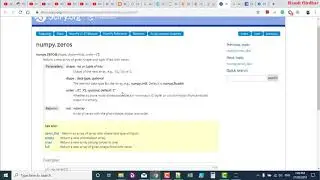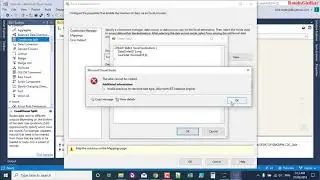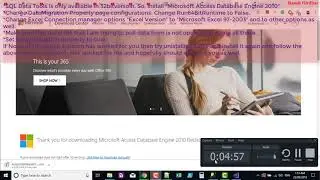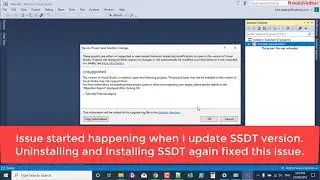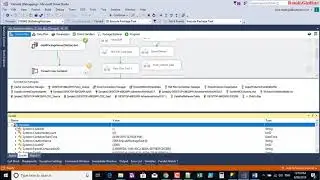SQL Server Installation - What is the Installation Media Folder?
If you've downloaded SQL from the Microsoft site, rename the file to a zip file and then you can extract the files inside to a folder, then choose that one when you "Browse for SQL server Installation Media"
SQLEXPRADV_x64_ENU.exe -- SQLEXPRADV_x64_ENU.zip
7zip will open it (standard Windows zip doesn't work though)
Extract to something like C:\SQLInstallMedia
You will get folders like 1033_enu_lp, resources, x64 and a bunch of files.