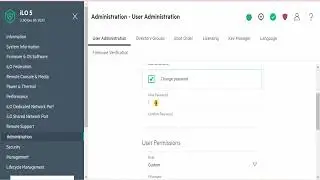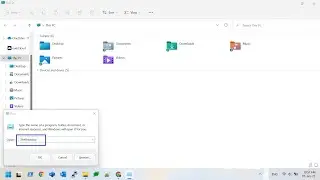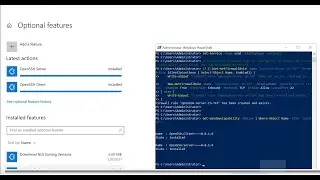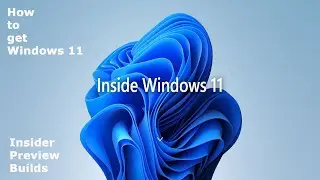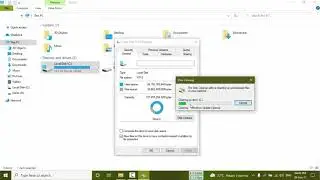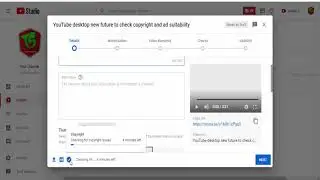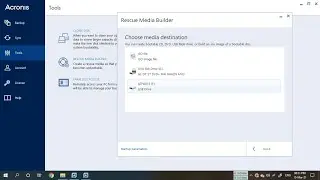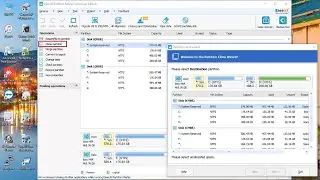How to permanently delete YouTube video
#techs2support #deleteYouTubevideopermanently #youtube
This video will show how to delete YouTube video permanently
https://support.google.com/youtube/an...
Computer-
Delete your own videos
You can remove any videos that you uploaded from your own Google Account. If you delete a video, it's permanently deleted — you can't recover it through YouTube. If you’d like to watch the video in the future, make sure you have a backup saved.
1. Sign in to YouTube Studio.
2. From the left menu, select Content.
3. Hover over the video you’d like to delete and select More and then Delete forever.
4. Check the box to acknowledge that your video will be permanently deleted.
5. Select DELETE FOREVER.
YouTube new feature to check copyright and ad suitability during upload
• YouTube new feature to check copyrigh...
How to disassemble dell Precision M4800
• How to disassemble dell Precision M4800
How to disassemble dell Precision M6800
• How to disassemble dell Precision M6800
How to disassemble dell Latitude E7440
• How to disassemble dell Latitude E7440
How to clone SD card
• How to clone SD card
How to disassemble dell Precision M6700
• How to disassemble dell Precision M6700
How to disassemble dell Inspiron 15 5559
• How to disassemble dell Inspiron 15 5559
How to disassemble dell Latitude E7240
• How to disassemble dell Latitude E7240
How to join an ubuntu desktop into an active directory domain full video
• How to join an ubuntu desktop into an...
How to disassemble dell Latitude E6230
• How to disassemble dell Latitude E6230
How to disassemble dell Precision M4600
• How to disassemble dell Precision M4600
More Details=====================
https://youtube.com/techs2support/
https://techs2support.com/
/
/
/ techs2support