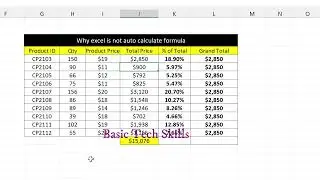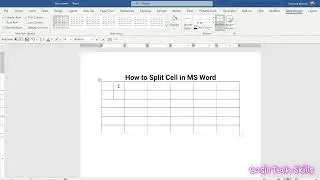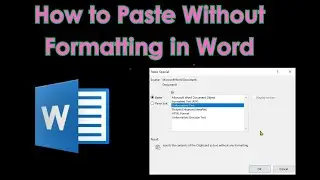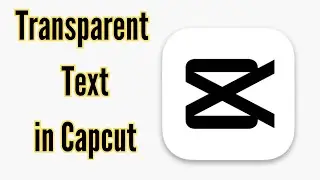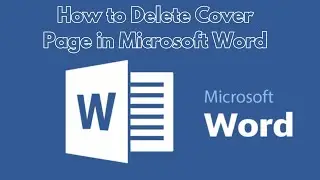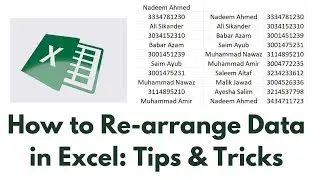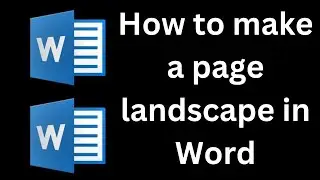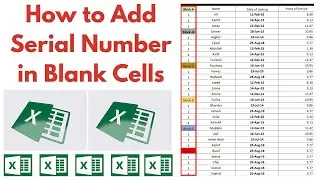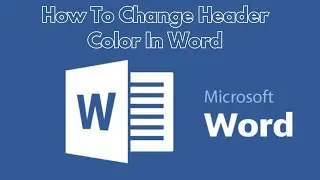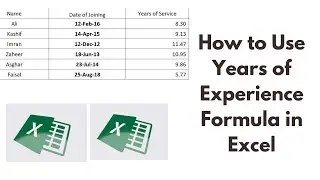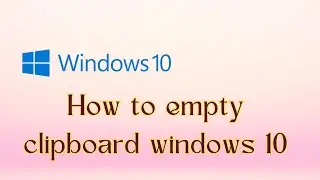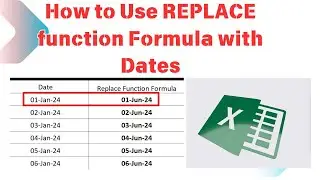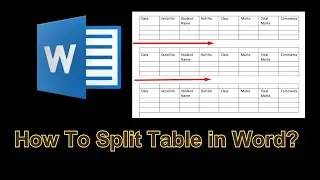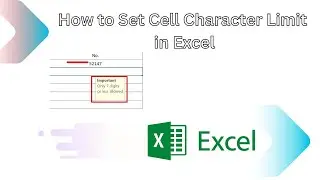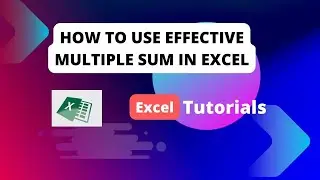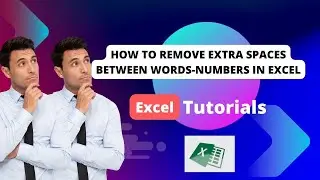How to Properly Insert Date Picker Content Control in MS Word
In this video, you will learn how to properly insert date picker content control in MS Word. It is highly recommended to learn this function, which is very useful for MS Word users. You may speed up your work efficiency with these short MS Word hacks.
Follow the steps below to use Date Picker Content Control in Microsoft Word:
Click the Developer tab.
Click the Date Picker content control in the Controls group.
A Date Picker content control will appear in the document.
Click the drop-down arrow and select a date from the calendar; if you want to add the current date, click the Today button.
If you want to move from each month in the calendar, click the Next Month button and the Previous button.
The date will appear in the document.
To delete the Date Picker content control, click the opposite end of the control and press the delete key
#msword #mswordtips #mswordtricks #learnmsword #mswordinurdu #mswordinhindi #msword_computer #mswordbasics #mswordtutorial #mswordtipsandtricks #mswordtutorialinhindi #mswordtutorials #mswordcourse #mswordforbeginners #mswordhacks #mswordhindi #mswordkaisechalaye #mswordkijankari #mswordmehindikaiselikhe #mswordurdu #mswordtraining
Our purpose is to show you some tips and tricks to make your computer's operations easier. I will try to provide maximum solutions here. I would like to request that you watch the entire video and use the pause button to understand every step. I will upload some more basic tutorials in my upcoming videos. If you need any help with the related topic, kindly write it in the comment section. My purpose in making this video is to help people who are beginners. I warmly welcome your valuable suggestions.
I am so happy to have you here! Don't forget to subscribe to my channel.
Thanks for coming...
Keep watching and keep learning.
Have a great day.
Disclaimer: This video is only for technical knowledge; always consult an expert for any technical changes to your computer or laptop.
thanks