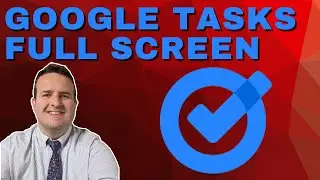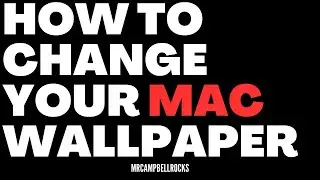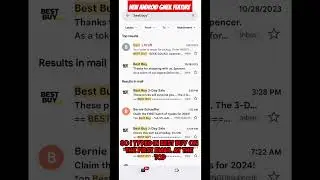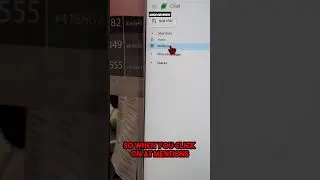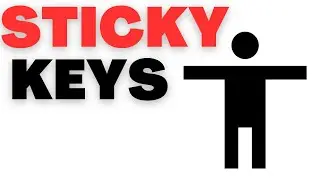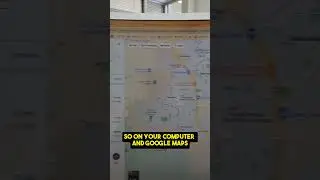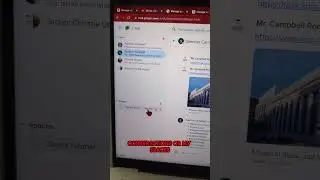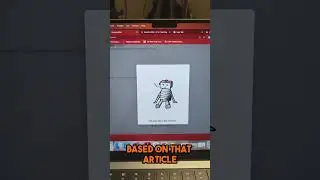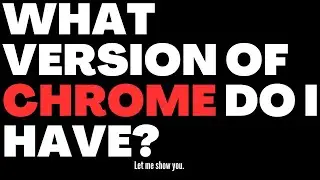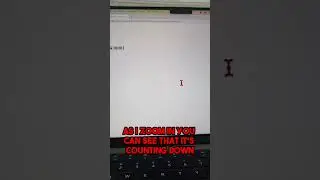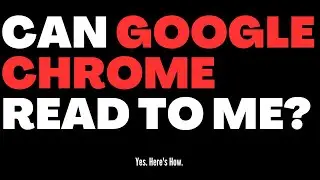Parent Guide to Google Classroom | Student Settings
Parent Guide to Google Classroom | Student Settings
The Parent Guide to Google Classroom: Student Settings tutorial shows students how to change and adjust their email and alert notifications in the "Settings" menu option. This is helpful for parents/guardians who are helping students navigate Google Classroom.
Introduction:
Navigation:
To-Do List:
Submitting Assignments:
Editing Assignments:
Communication:
Entire Playlist:
If you found this video helpful please subscribe and share your thoughts. If you did not find this video helpful let me know what I can do better.
=======================================
Thanks for stopping by, I hope you found value in this tutorial. If so, please subscribe for future videos.
For tips, ideas, and resources for how to use education technology in your classroom please visit MrCampbellRocks.com
SOCIAL MEDIA
Twitter:
Instagram:
Pinterest:
TPT Resources:
TOOLS
Canva: (Affiliate Link)
Camtasia: (Affiliate Link)
TubeBuddy Youtube Tools (Affiliate Link)
HELPFUL VIDEOS
How to Copy a Google Drive Folder
Master Google Calendar
Google Docs Tricks and Tips-
SOCIAL MEDIA
Twitter:
Instagram:
Pinterest:
️Website:
TikTok: tiktok.com/
TPT Resources:
TOOLS
Canva: (Affiliate Link)
Camtasia: (Affiliate Link)
TubeBuddy Youtube Tools (Affiliate Link)
Canon R50 Mirrorless Camera Link)
️ Website Builder and Hosting Elementor (Affiliate Link)