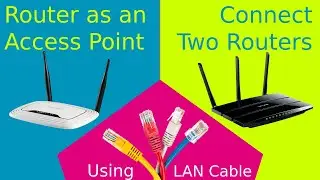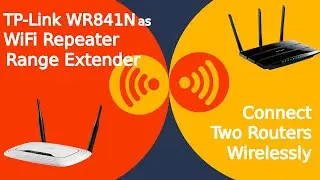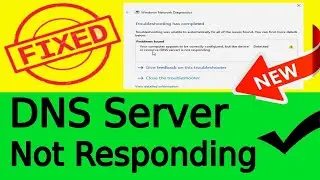How To Install Upgrade Android 6.0 Marshmallow on Phone or Tablet | CyanogenMod CM 13.0 ROM
How To Install Upgrade Android Phone,Android Tablet to Android 6.0 Marshmallow | CyanogenMod 13 CM 13.0 ROM & Install/Play Pokemon Go on Android https://goo.gl/XlOVCd
First Download the CM 13.0 Marshmallow ROM for your Device model number.
Below is the ROM for Samsung Galaxy Grand Duos Gt-I9082
Instructions:-
press volume up + Power + Menu Button Simultaneosly for recovery mode.
in recovery mode use up/down volume button to scrool and power button to select.
now perform 3 steps.
1 wipe data/factory reset.
2 wipe cache partition
3 go to advance and wipe dalvik cache.
Navigate to the main Recovery Menu and choose “install zip from SD card” and select CM 13.0 ROM then install Gapps Files for Google Application.
Restart/Reboot your phone.
thats it you have successfully flashed your device with Cyanogenmod CM 13.0 Android Marshmallow ROM.
Downloads:-
CyanogenMod CM 13.0 Marshmallow https://www.androidfilehost.com/?w=fi...
Gapps
opengapps.org
thanks for watching How To Install Android Marshmallow,How To Install Cyanogenmod CM 13.0 Marshmallow ROM
Note :- verify the MD5 checksum hash value after download.
you can also use cm12.1 for redmi,nexus 4,5,6,moto,galaxy grand,s3,s4,i9300,oneplusone,opo,android one,sprout,samsung device,samsung phone,samsung tablet,samsung tab,samsung galaxy grand,samsung galaxy grand 1,
samsung galaxy grand 2,samsung gt-i9082,gt-i9082l,samsung galaxy s duos,s1,s2,s3,samsung galaxy s duos,
grand1,grand2, grand3,one plus, oppo,lg,mi, micromax, moto,sprint,samsung galaxy s2
you can update android phone and steps same for below android version
android 6.0 Marshmallow,android 6.0,android 6.0 Marshmallow CM13.0 on galaxy grand i9082,
android 6.0 on gt-i9082 samsung galaxy grand.android 6.0 on galaxy grand,
this video is applicable for how to install or upgrade android lollipop to marshmallow, kitkat to marshmallow, jellybean to marshmallow for cyanogenmod ROM,android update,update android,upgrade android,how to update android,how to upgrade android version,cyanogenmod installer
just check CM 13.0 zip file for your android phone tablet model on dev-host or xda website
ROM CyanogenMod CM 13.0 Unofficial
Warning :- Custom ROM void your warranty and if not install correctly,device may be damaged.so do it at your own risk.
i have used samsung galaxy grand gt-i9082
the above files are for samsung galaxy grand gt-i9082 only
check files depending on your phone,tablet,cell,mobile model before proceeding.
Android Marshmallow कैसे Install करते है ? हिन्दी में जल्द ही
Android Lollipop 5.1 कैसे Install करते हे ? in Hindi हिन्दी
• Android Lollipop 5.1 कैसे Install करत...
एंड्रॉयड लोलीपोप, एंड्रॉयड मार्श मेल्लो
also watch
Latest Android 5.1 Lollipop Features Review 2015
• Android 5.1 Lollipop Features 2015 | ...
how to use WhatsApp without number
• How to use WhatsApp without phone num...
how to to upgrade samsung galaxy grand duos gt-i9082/gt-i9082 to android lollipop 5.1 unofficial Cyanogenmod CM 12.1
how to install Cyanogenmod CM12.1
• How to Install Upgrade Android 5.1 Lo...
A New Way to type on android Phone or TAB
write using your Handwriting
• Google Handwriting Input | write usin...
How to Root Cyanogenmod CM 12.1 Custom ROM
• How to Root Cyanogenmod CM 12.1 Custo...
How to Install CWM Recovery and Root Android Phone
How to Root Almost Any Android Phone CWM Recovery
• How to ROOT Any Android Phone 2015 | ...
How to ROOT Android Phone | Easy Simple Fast
• How to ROOT Android Phone Without PC ...
how to use 2 whatsapp in one phone
• How To Use 2 WhatsApp in One Phone | ...
/ localguy5
/ localguy05
http://www.localguytech.com
PS :- if you have any queries,suggestions or found any error /mistake regarding tutorial please notice me in the comment section.i will answer all your questions / queries.
Thanks.
Local Guy
A YouTube Cahnnel for Technology,Internet,IT,Software,Programming,Developer,Linux,Networking,Computer,Android,Iphone,iOS,IT Analyst,Data Analyst
CyanogenMod ROM CM13.0 Unofficial Version Developed By developer osas XDA and shared on Dev-host









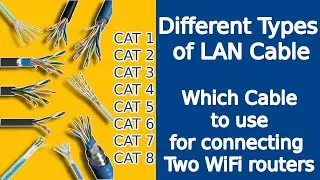

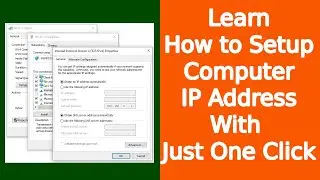




![how to install Ubuntu OR any Linux distribution on android phone tablet [NO ROOT] easy Just ONE CMD](https://images.videosashka.com/watch/IdmKeSdnX54)



![[Fixed] WiFi Stuck on obtaining IP address problem in Android | Failed to obtain IP address [Solved]](https://images.videosashka.com/watch/duEfQAL6jrk)