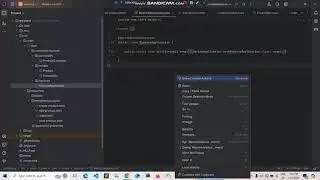Spring Boot Setup with Spring Initializr: Project Config, Dependencies, IntelliJ Setup
In this first video of the series, we’ll walk through the initial steps to set up a full-stack Java web application using Spring Boot. You’ll learn how to download the project ZIP file from Spring Initializr with the essential dependencies for a full-stack application. We’ll cover the selection of core dependencies such as Spring Data JPA, Thymeleaf, and Spring Web, and configure the application in IntelliJ IDEA. Next, we’ll explore the project structure, focusing on where dependencies are located in the application and how to configure database properties in application.properties.
Finally, we’ll start coding by creating a Product model class, setting up JPA annotations, and defining getters and setters. We’ll also create a basic repository and service to manage data, setting the stage for CRUD operations. This video sets a strong foundation for building out the functionality in the rest of the series!
GitHub URL: https://github.com/richard9004/Java-C...