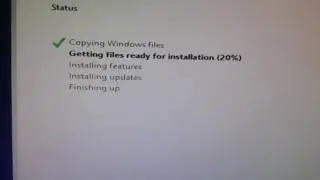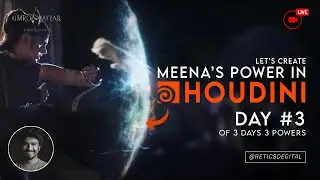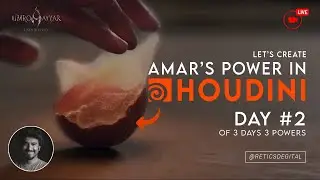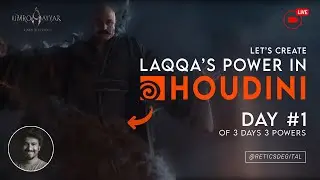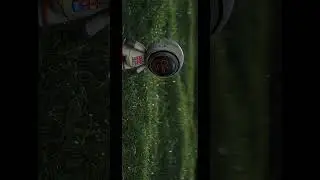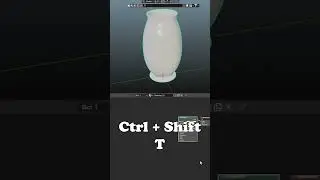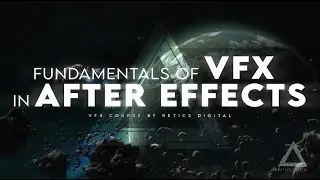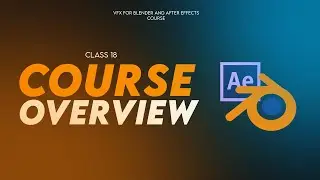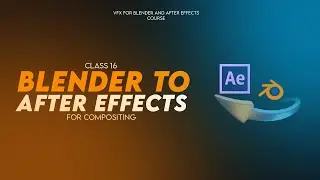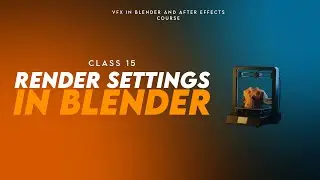Create Realistic Scene in Blender 4.0 | Gscatter Addon | Blender VFX Tutorial for beginners
Hi Guys...
In this Blender tutorial, I'll guide you step-by-step on how to create stunningly realistic scenes using the powerful Gscatter addon. Whether you're a beginner or an experienced Blender user, this tutorial will help you master the art of scene creation. With Gscatter, you'll learn how to effortlessly add depth, complexity, and realism to your renders Hope you will like it.
Timeline Breaks
00:00 Intro
01:15 Procedural Displacement in Blender
02:16 Import 3D Model in Blender
03:13 Apply Textures in Blender
03:47 Camera Composition in Blender
04:50 Scattering Grass in Blender with Gscatter Addon
07:20 Lighting Blender Scene
09:40 Camera Animation Blender
10:06 Dust Particles in Blender
13:17 Render Settings in Blender
Download Gscatter Addon Here:
https://www.graswald3d.com/gscatter
Download 3D Model Here:
https://sketchfab.com/3d-models/maty-...
Don't forget to hit the subscribe button to stay updated on future tutorials, tips, and tricks for mastering Blender and unlocking your artistic potential. Join our growing community of 3D enthusiasts and let's embark on this creative journey together!
Like, Comment and Share.
Hope you'll like it and if you like it, Subscribe, like comment and tell your friends by sharing.
SUPPORT ►
Become a Patron: / yousafrafique
Instagram: / yousafrafique999
Facebook: / reticsdigital
Twitter: / yousaf1438
SUBSCRIBE ► https://www.youtube.com/channel/Retic...
TUTORIALS & VIDEOS ►
Watch our all short films: https://bit.ly/3HO1GFQ
Watch After Effects VFX Course for Beginners: https://bit.ly/3UC17pi
Watch Element 3D Full Course: https://bit.ly/3HZuWJX
Learn VFX: https://bit.ly/3MsseQs
Watch Adobe After Effects Full Course: shorturl.at/abkp7
#bledner #blendertutorial #blendervfx #PakistaniVFXArtist #LearnVFX #Filmmaking #VFX #AfterEffects #Cinema4d #OctaneRender