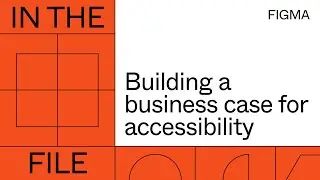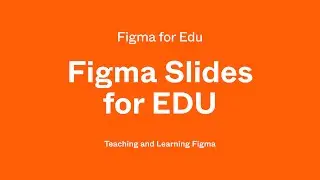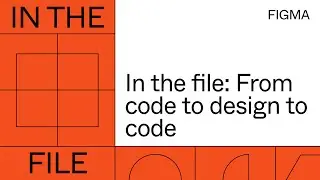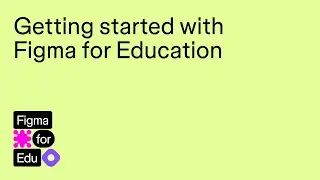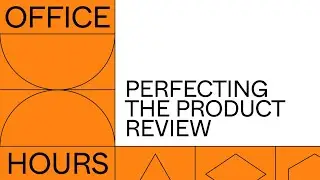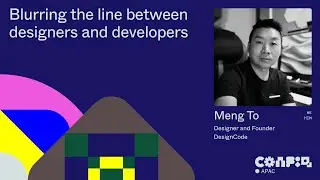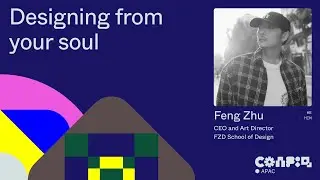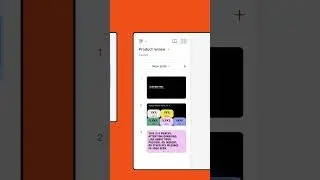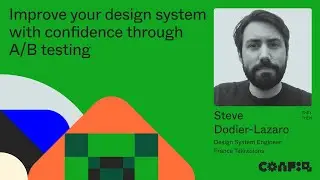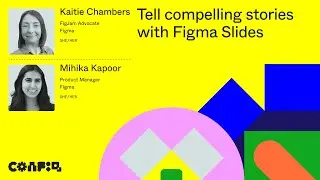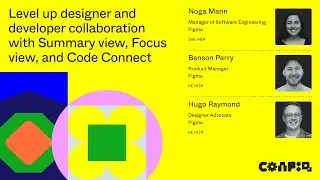Figma tutorial: File browser
Figma is free to use. Sign up here: http://bit.ly/3u3ASLT
The file browser is the home page of your Figma account. It's where you access and organize your files, and collaborate with your teams.
Help Center Articles:
View and manage team account settings: https://bit.ly/3xFArtf
Explore workspaces in the file browser: https://bit.ly/33emTGZ
Switch accounts and workspaces: https://bit.ly/3h1B22C
Stay in the loop with notifications: https://bit.ly/3efHctR
Guide to files and projects: https://bit.ly/2RlYUmA
Create and view teams: https://bit.ly/3h8lcmu
Other Videos:
Figma tutorial : The Editor : https://bit.ly/3efLhyo
Figma tutorial : Setup account, teams, projects, and files : https://bit.ly/3eeIF3Q
Timestamps:
0:00 - Welcome to Figma
0:14 - Teams
0:31 - Drafts
0:49 - Recents
1:05 - Account menu
1:31 - Workplace switcher
1:43 - Figma community
2:02 - Search
2:13 - Notifications
2:31 - Wrap up
#Figma #FigmaTutorial #FileBrowser #FigmaForBeginners