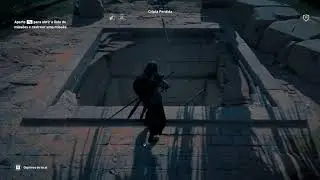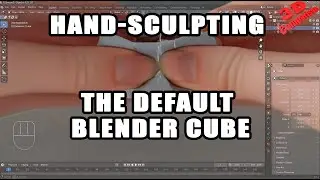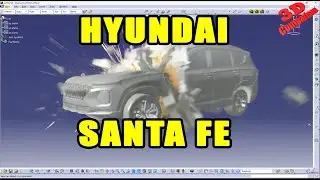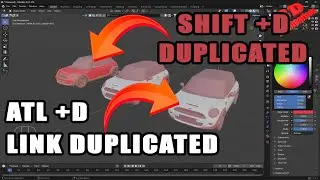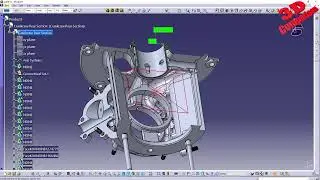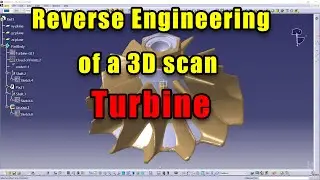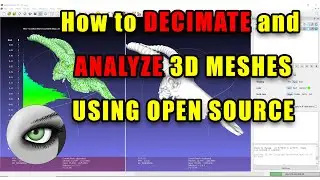How to Disable Snap to Grid in Catia V5
The Sketcher application provides a certain number of tools which assist you for sketching elements. This page deals with the Grid capability.
1. To display the Grid in the Sketcher session, just click Grid in the Sketch tools toolbar.
The grid is displayed. In case the grid spacing and graduations do not satisfy you, you can modify them in the Options dialog box