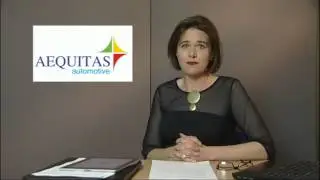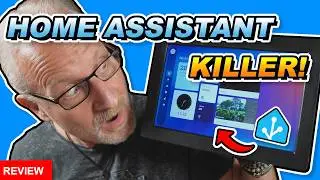Switch Smart Speakers in your Media Player NOW! - Short
Do you remember these two videos where I explained how you can set up this awesome Radio and Spotify Player in Home Assistant? Many of you asked me if it was possible to switch between physical Smart Speakers using this media player. It's not possible by default, but I found a way so that you can control all your Smart Speakers using this media player! This is so great! Now you can control all your Smart Speakers in your house while you only see one Media Player on your dashboard! Let's do this!
⭐ You can download the code that I created for this video at: https://ko-fi.com/s/bd66bd443f ⭐
Links referred to in this video:
This AWESOME Music Player Looks AMAZING On Your Dashboard: • This AWESOME Music Player Looks AMAZI...
This SPOTIFY Player Works Perfectly On Your Dashboard! Even with a FREE Spotify account!: • This SPOTIFY Player Works Perfectly O...
The custom layout card repository: https://github.com/thomasloven/lovela...
Blog version: https://www.smarthomejunkie.net/switc...
⭐⭐⭐
Join this channel to get access to perks: 📺 / smarthomejunkie
Please consider becoming my patron 🏅 at / smarthomejunkie
Or please support me by buying me a ☕ at https://ko-fi.com/smarthomejunkie/
⭐⭐⭐
My Devices: https://github.com/smarthomejunkie/My...
Instagram: / smarthomejunkie
Twitter: / smarth0mejunkie
Facebook: / smarthomejunkie
TikTok: / smarthomejunkie
Discord: / discord
Music by:
2TECH-AUDIO: https://2tech-audio.bandcamp.com/
00:00:00 Introduction
#homeassistant #mediaplayer #smartspeaker #audio #spotify #radio #tutorial #smarthome #homeautomation #shorts