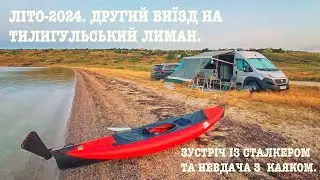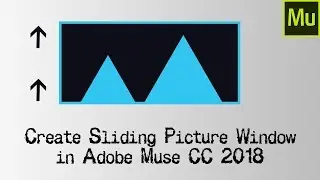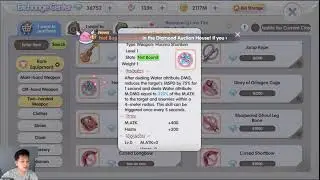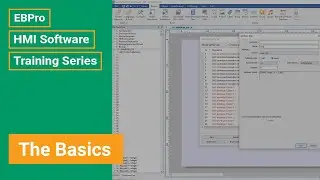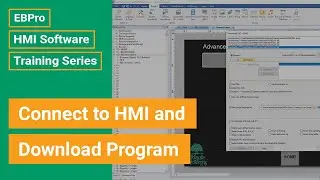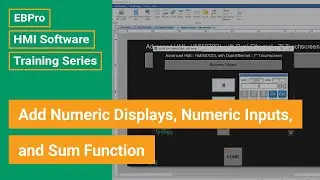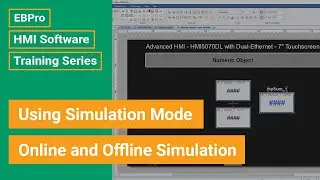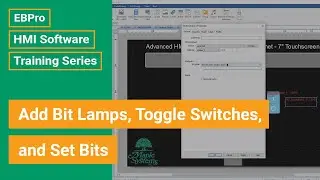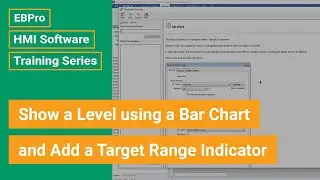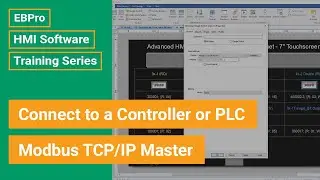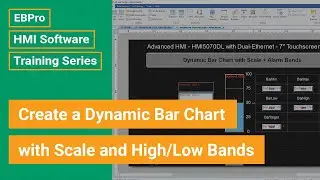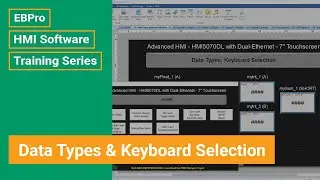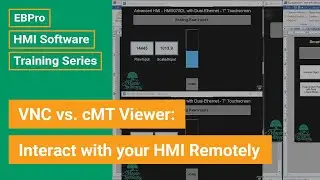EBPro HMI Software Training: Show a Level using a Bar Chart and Add a Target Range Indicator
Set up a simple Bar Graph to show a Tank Level on your HMI Screen. Learn how to configure an Alarm Notification Bit to light up a Bit Lamp whenever the Tank Level is within a Target Range.
Tip #1: Get a quick visual summary of the Word and Bit addresses in-use in your project using the Address Grid (Sidebar).
Tip #2: Add Set Bit and Set Word objects to the Common Window to make them run in the background.
Download a free copy of the EBPro Manual from our website: https://bit.ly/2W6dgGz
Just look for "EBPro Programming Manual" and click to download.
Visit our website: https://bit.ly/2VLWgX0
Contact Us: https://bit.ly/2yPAJDN
Phone: (425) 745-3229