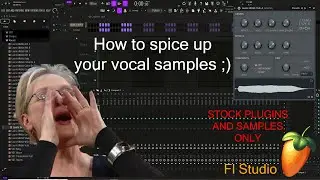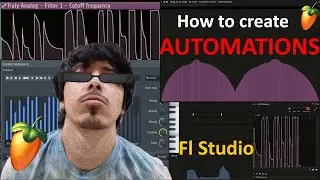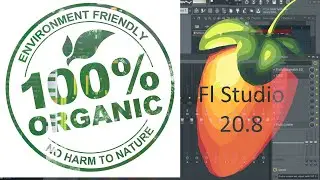A tutorial on Automations in Fl Studio
A quick and simple explanation of the different ways in which you could create automations in Fl Studio. If you have any other suggestions feel free to drop a comment! Hope this helps some of you especially if you're just getting started with Fl!
Let me know what other types of tutorials you want to see from me!
My techno drum pack!
https://eterno.gumroad.com/l/Eternodr...
My Vital Preset Pack
https://eterno.gumroad.com/l/vitalpre...
Want me to mix or master your tracks? Go to my fiverr!
https://www.fiverr.com/s/8a4bPr
Join the Discord!
/ discord
My Spotify: https://open.spotify.com/artist/656To...
My Soundcloud: https://soundcloud.com/eterno3?utm_so...
My Instagram: / eterno.wav
Affiliate links to things I use:
*MIDI Keyboards/Devices
Midi plus x6 keyboard
https://amzn.to/3um9mOy
Akai Mpk mini
https://amzn.to/40JAGSO
akai midimix
https://amzn.to/3uv57ju
Novation launchpad mini
https://amzn.to/3G4MMfP
*Audio Interface
Scarlett Focusrite 2i2 Audio Interface
https://amzn.to/3QKvHgj
*Audio Listening/Referencing
Apple earphones
https://amzn.to/3GahDre
Samson Semi Open-Back Studio Reference Headphones
https://amzn.to/3ustI8B
Mackie studio monitors
https://amzn.to/46hJ4tX
*Computer
MSI Delta 15 Laptop
https://amzn.to/3ui10Y9
*Microphone
shure sm58 microphone
https://amzn.to/3uv57ju
CHAPTERS:
Intro 00:00
The Basic Automation 0:20
Linking automation to an external knob 2:11
Piano Roll Automation 4:27
Peak controller Automation 6:01
Third Party Plugin Automations 9:20
Basic automation clip functions 9:59
Outro 13:18

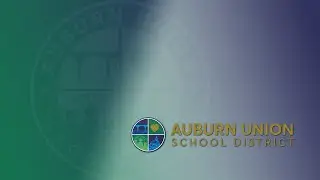



![Roblox Hack Exploit | [UPDATED] VASILLIS TRIAL ✔️ EXPLOIT w/ JAILBREAK CMDS, LUMBER TYCOON CMDS](https://images.videosashka.com/watch/zq2LWVEAp-A)