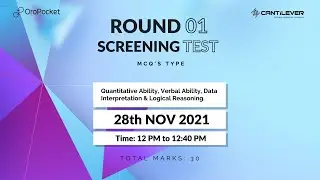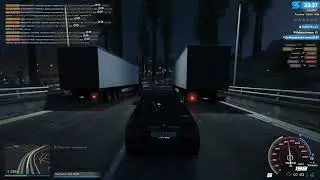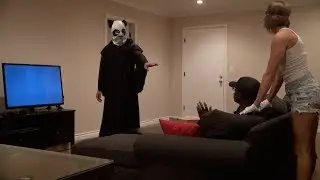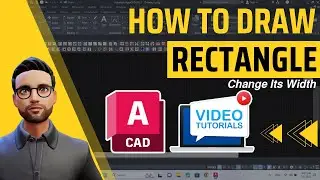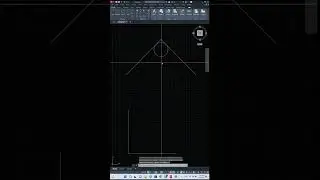How to Easily Change display language in Mozilla Firefox | Choose Your Interface Language
Are you having trouble changing the display language in Mozilla Firefox? Not anymore! In this video, I will show you how to quickly and easily switch the language of your browser interface with just a few clicks. Stop struggling with the wrong language settings – find out how to choose your own interface language in a few seconds!
Mozilla Firefox, or simply Firefox, is a free and open-source web browser developed by the Mozilla Foundation and its subsidiary, the Mozilla Corporation. It uses the Gecko rendering engine to display web pages, which implements current and anticipated web standards. In November 2017, Firefox began incorporating new technology under the code name Quantum to promote parallelism and a more intuitive user interface.
00:00 Intro
00:08 Main Video
00:52 Outro
Google Chrome Web Browser Playlist:
• Google Chrome
Mozilla Firefox Web Browser Playlist:
• Firefox
Microsoft Edge Web Browser Playlist:
• Microsoft Edge
Opera Web Browser Playlist:
• Opera Browser
Vivaldi Web Browser Playlist:
• Vivaldi Browser
Epic Privacy Web Browser Playlist:
• Epic Privacy browser
Brave Web Browser Playlist:
• Brave Browser
#sonictech
#browser
#firefox